If you de-select ‘by readiness‘ it will sort itself out.Jumbo ranger collection...
View attachment 37667
You are using an out of date browser. It may not display this or other websites correctly.
You should upgrade or use an alternative browser.
You should upgrade or use an alternative browser.
Update 7.22
- Thread starter Gornikus
- Start date
But if you click "by readiness", the first 3 collections in the event disappear and go blank at the top. Only if you uncheck it can you see them in my game.If you de-select ‘by readiness‘ it will sort itself out.
As another player stated, the zombie passengers are also showing up, and they dont count towards pax of course. We seem to have an infestation on our hands

Our pictures mess themselves up a lot! As soon as we scroll down then back up it is back to normal.Jumbo ranger collection...
View attachment 37667
- Thread starter
- #24
- Device
-
- Android
- Windows PC
- Friend Code
- 208213x8
- Username
- Hiti City PC
Windows is out NOW
thank you!Update is out on Android (Age of Ash) https://www.airportcitygame.com/wiki/age_of_ash/
Help - needing a windows guru here. Download from MS store seems to be stuck on pending. I tried resetting MS store and rebooting computer - still pending. Any suggestions or just wait?
Anyone else not getting the indication from the volcano when items are ready, or just me?
D
Deleted member 9675
Lol strange Russian house???

Me too.Anyone else not getting the indication from the volcano when items are ready, or just me?
Help - needing a windows guru here. Download from MS store seems to be stuck on pending. I tried resetting MS store and rebooting computer - still pending. Any suggestions or just wait?
Hi @crescent moon
When I went to download it, I had 10 items waiting. One of these was download for the Windows store itself. Maybe that has something to do with it ?
When you say resetting the Windows store do you mean running the troubleshooter ?
Window seems to have changed this feature but > Settings>Update and Security>Troubleshoot> Additional Troubleshooters>Windows Store Apps
Other than that, I am afraid I cannot help.
Regards
Harcourt
Anyone else not getting the indication from the volcano when items are ready, or just me?
I have a different problem. The volcano got an indication when it was ready, but after collecting the Exclamation Mark still appears !!
Regards
Harcourt
 Madge59230
Madge59230
1500+ Star Club
Mine was ok at the start, but now I’ve collected 3x the exclamation mark has disappeared. Not good asking me to remember!I have a different problem. The volcano got an indication when it was ready, but after collecting the Exclamation Mark still appears !!
View attachment 37683View attachment 37684
Regards
Harcourt
Well my blocky black backgrounds to my terminals has been sorted or maybe just reset itself finally. Oh the aliens removed it. 🛸
Bugs all over..
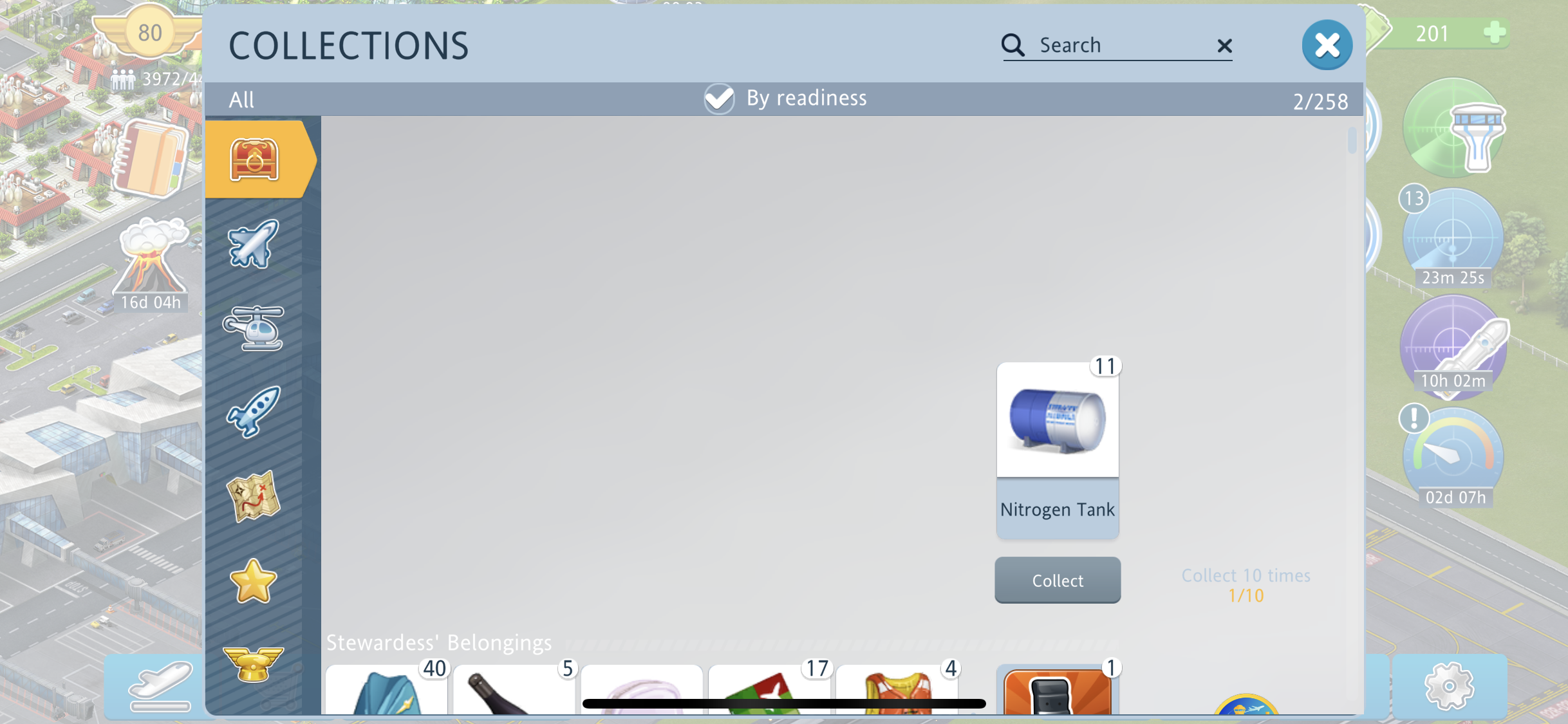
 Air KFL
Air KFL
150+ Star Club
Have the same issue. It disappeared after some time and returned now. I have send an report to support
They've mixed the events....

 jpm-wv
jpm-wv
800+ Star Club
- another change I see is a strange Russian building in the store, cost 8 cash but produce quite good amount of pax. I am not sure if others get this
That is the Futuristic House. The Russian name was a bug that was fixed when I quit, restarted, and the game downloaded more content. I'm hoping someone will make a Wiki Entry for it. It seems to be something like a Villa. It can drop the following items for you:
Pedometer
Rolling Suitcase
Old Suitcase
Sports Bag
Briefcase
Travelling Bag
Inflatable Pillow
 Air KFL
Air KFL
150+ Star Club
I think the issue got fixed. Can someone confirm?
 Madge59230
Madge59230
1500+ Star Club
Yes, fixedI think the issue got fixed. Can someone confirm?
I had updated some other apps earlier this morning (getting ready for AC update). When AC showed up,it was pending. Used the troubleshooter which reset the MS store, cleared the cache, and still pending. My other computer updated without any problems.Hi @crescent moon
When I went to download it, I had 10 items waiting. One of these was download for the Windows store itself. Maybe that has something to do with it ?
When you say resetting the Windows store do you mean running the troubleshooter ?
Window seems to have changed this feature but > Settings>Update and Security>Troubleshoot> Additional Troubleshooters>Windows Store Apps
Other than that, I am afraid I cannot help.
Regards
Harcourt









































































































































































































