in game icons sooo small here my support #1802683

You are using an out of date browser. It may not display this or other websites correctly.
You should upgrade or use an alternative browser.
You should upgrade or use an alternative browser.
Windows windows 18.8.31 problem
-
Thread starter
 david smith
david smith
- Start date
There's a different problem on my end: going from fullscreen to windowed mode the top and side bars don't resize with the map and get cut off instead.
(I play windowed so I have Netflix open in another windows beside. Watch shows + land planes = the new "two birds with one stone". With this bug that's not currently possible.
Edit: here's how it looks like.
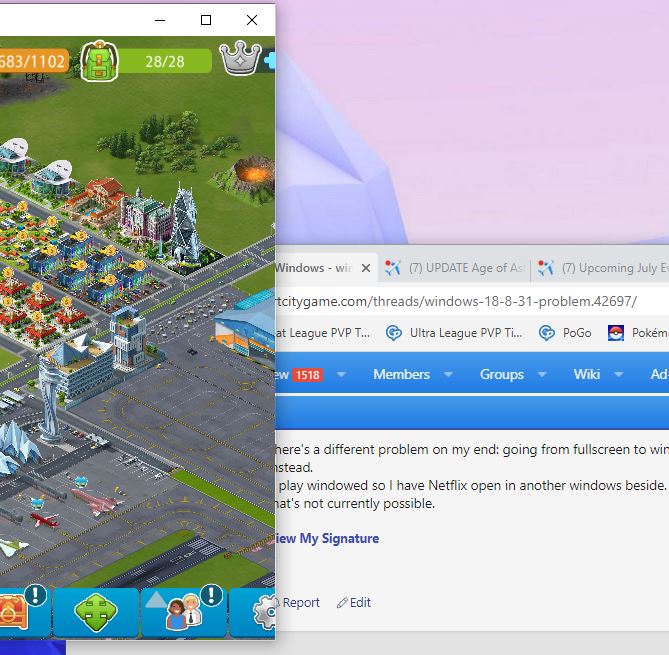
(I play windowed so I have Netflix open in another windows beside. Watch shows + land planes = the new "two birds with one stone". With this bug that's not currently possible.
Edit: here's how it looks like.
- Thread starter
- #3
just sent a 2nd support ticket for gmrdr3 #1802768There's a different problem on my end: going from fullscreen to windowed mode the top and side bars don't resize with the map and get cut off instead.
(I play windowed so I have Netflix open in another windows beside. Watch shows + land planes = the new "two birds with one stone". With this bug that's not currently possible.
Edit: here's how it looks like.
View attachment 55823
 jpm-wv
jpm-wv
800+ Star Club
That bug hits me harder because I have a visual impairment that causes extreme nearsightedness and nystagmus. Luckily, I was able to set my monitor to a lower but less optimal display mode. The monitor is a high-density pixel monitor.in game icons sooo small here my support #1802683View attachment 55801
And noticed another peculiar bug. The operations hanger lists me as having 12 stands when I actually have 14 stands.
- Thread starter
- #5
same with my eye sightThat bug hits me harder because I have a visual impairment that causes extreme nearsightedness and nystagmus. Luckily, I was able to set my monitor to a lower but less optimal display mode. The monitor is a high-density pixel monitor.
And noticed another peculiar bug. The operations hanger lists me as having 12 stands when I actually have 14 stands.
- Thread starter
- #6
filed my greeper support ticket #1802798
I have that and when 12 in flight, and 2 landed I can fly them but cannot sell them or move them to reserve.That bug hits me harder because I have a visual impairment that causes extreme nearsightedness and nystagmus. Luckily, I was able to set my monitor to a lower but less optimal display mode. The monitor is a high-density pixel monitor.
And noticed another peculiar bug. The operations hanger lists me as having 12 stands when I actually have 14 stands.
Edit: getting lots of crashes when either resizing from full screen window to small window or focusing from the game onto browser and back to game.
Last edited:
(I've made this post earlier but thought it might better fit in the update thread. But since I can't find it I'll post it again here.)
This may be old news but this is the first time I've noticed this. In the past I could set Fuel Station's timer to 1hr, get max. amount of fuel either by landing guest planes or using fuel from warehouse, and then collect it and be in a fuel surplus. The way I see it, that's not possible anymore.
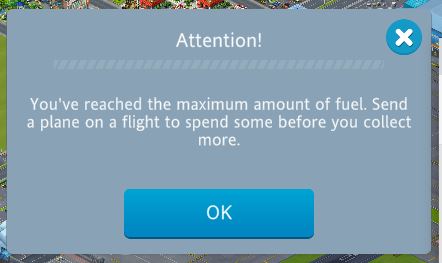
Edit: @Old Eagle2 figured it out: "I think I have the answer to the fuel problem. Prior to the update you could only purchase a contract when you fuel level was below the max, not when you were maxed out or above. You could call the contract when you were over the max. Now you can only call the contract when your below the max and buy the contract when your over the max. Everything flipped."
This may be old news but this is the first time I've noticed this. In the past I could set Fuel Station's timer to 1hr, get max. amount of fuel either by landing guest planes or using fuel from warehouse, and then collect it and be in a fuel surplus. The way I see it, that's not possible anymore.
Edit: @Old Eagle2 figured it out: "I think I have the answer to the fuel problem. Prior to the update you could only purchase a contract when you fuel level was below the max, not when you were maxed out or above. You could call the contract when you were over the max. Now you can only call the contract when your below the max and buy the contract when your over the max. Everything flipped."
Last edited:











































































































































































































