You are using an out of date browser. It may not display this or other websites correctly.
You should upgrade or use an alternative browser.
You should upgrade or use an alternative browser.
 Madge59230
Madge59230
1500+ Star Club
Very nice. Are you maxed out for size?Show off your snapshots of your town or city.View attachment 12868 View attachment 12869 View attachment 12870 View attachment 12871
Small But I'm working on it...

NICE!!! My grandkids want to know,,,"Where is Chuckie Cheese;sss"??? LOLShow off your snapshots of your town or city.View attachment 12868 View attachment 12869 View attachment 12870 View attachment 12871
- Thread starter
- #5
D
Deleted member 5399
I got one side left on the city part and don't know where I'm at airport land area. I'm not sure if airport area and city area are equal parcels or not.Very nice. Are you maxed out for size?
Next land sale I'm going to finish off the city side of residential and add remaining greenies to airport land area.
BTW that's just one airport city. ANF2 and 3 have been getting expansions lately. The rest of them 4-9 are more support but I do work them slower
 mo elbo
mo elbo
1500+ Star Club
Here are mine 








 AMG
AMG
800+ Star Club
 nick6901
nick6901
600+ Star Club
 Dafsade
Dafsade
350+ Star Club
so impressive ! ! ! Bravo
 Sudip
Sudip
700+ Star Club
Mine is small..but quite effective..

 mo elbo
mo elbo
1500+ Star Club
Started out verry small but after 3years sweat and lots off money and with the help i got from this forumso impressive ! ! ! Bravo!
this is were i got
Last edited:
 Dafsade
Dafsade
350+ Star Club
Started out verry small but after 3years sweat and lots off money and with the help i got from this forum
this is were i got
Still impressive !!
OK, dumb question here. I see how to take a screenshot with the game, but where the heck do you find it? 


 Renaldo
Renaldo
150+ Star Club
Normally in your pictures/photos gallery. or is that not what you where asking??OK, dumb question here. I see how to take a screenshot with the game, but where the heck do you find it?
Normally in your pictures/photos gallery. or is that not what you where asking??
No - nothing there.
 mo elbo
mo elbo
1500+ Star Club
i found those pictures in file explorer look for This pc then in imagesNo - nothing there.I know on my android game that's where I find it, but not on Windows.
@KenDuckySmith @mo elbo You play on windows - how'd ya do it????
OK - still no screenshots to be found. Went through the entire computer! So, just used combination screenshot & snipping tool. 

 Where there's a will, there's a way!
Where there's a will, there's a way!

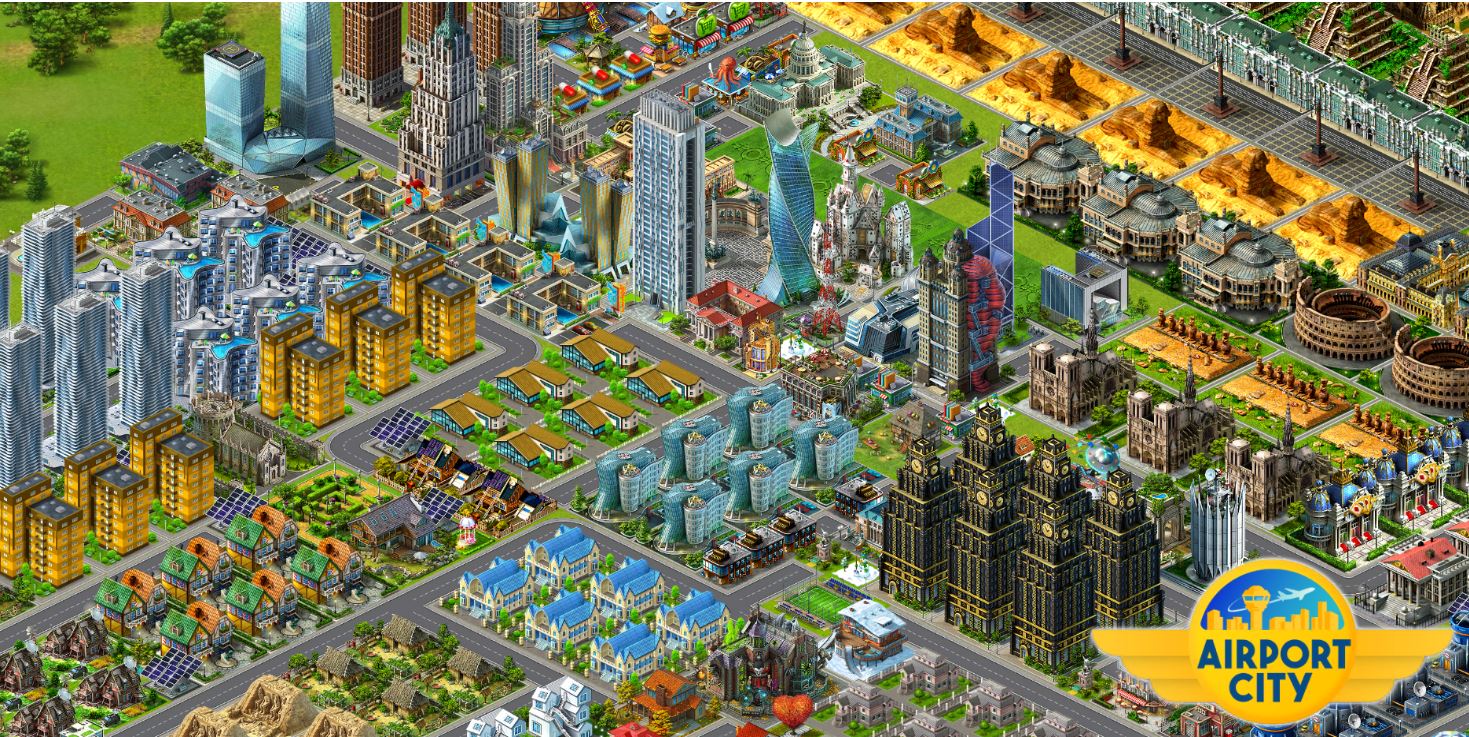
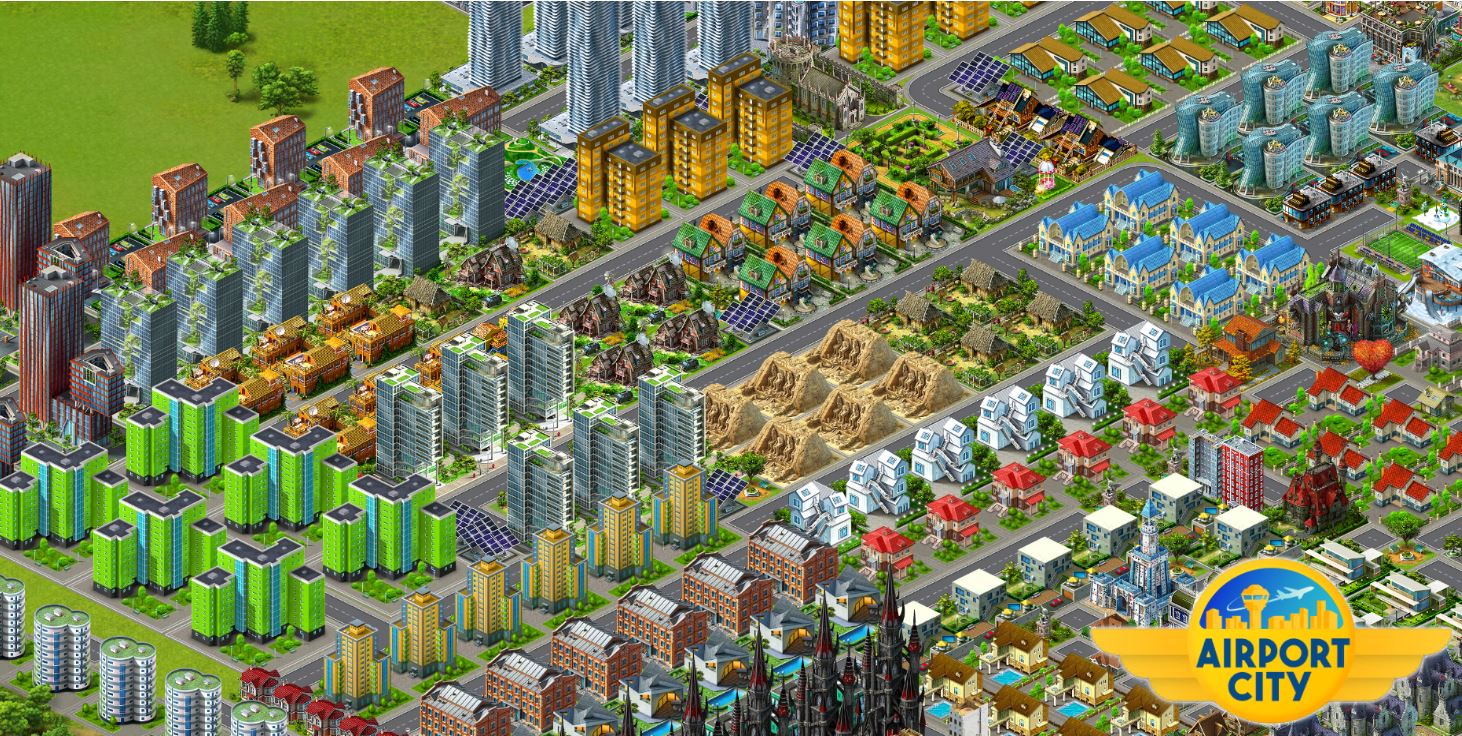



Android:OK, dumb question here. I see how to take a screenshot with the game, but where the heck do you find it?
Open File Manager -> Pictures -> Screenshots -> The name of the photos always start with AirportCity_.....png
Windows:
C:\Users\your.user.name\Pictures\Airport City (The name of the photos always start with AirportCity_.....png)
In both go for search just type Airportcity and you find all the screenshot of your city with format .png
Serious Duh moment!Android:
Open File Manager -> Pictures -> Screenshots -> The name of the photos always start with AirportCity_.....png
Windows:
C:\Users\your.user.name\Pictures\Airport City (The name of the photos always start with AirportCity_.....png)
In both go for search just type Airportcity and you find all the screenshot of your city with format .png
You have take screenshot first and save itSerious Duh moment! View attachment 12918 Thank you Husam. I looked in my Pictures and didn't see it. I think it just magically appeared!



















































































































































































