 Maverick68
Maverick68
900+ Star Club
Accidental bank purchases? Been known to occur though usually real money charges related. 🤔
Definitely want the confirmation pop-up setting enabled but keep in mind this helps but doesn't prevent and is GLOBAL for say also the 100 item limit warning. If disable that dialog it's the same, last I checked.
And also only YOU can prevent unintentional spending since there isn't a game option to disable. Verify the confirmation setting is enabled, often! It helps but doesn't prevent.
Be slow, methodical, develop a rhythm. If the game appears to slow, pause, etc. Immediately stop! Wait a few seconds and don't click same area, first click someplace else like the forest, then continue.
Another separate but important, lesser known issue I'd like to bring to attention is the blue "use" button. You know, this:
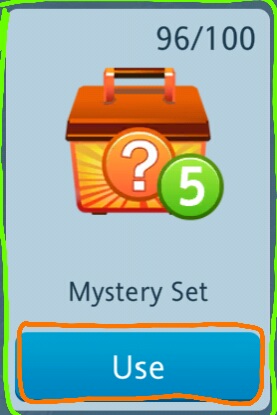
In some dialogs (maps likely being the worst) you don't actually have to click the blue "use". Just clicking again (twice) on the entire panel (e.g. the area within green outline) activates or "uses"; Poof, gone!!! 🪄
Definitely want the confirmation pop-up setting enabled but keep in mind this helps but doesn't prevent and is GLOBAL for say also the 100 item limit warning. If disable that dialog it's the same, last I checked.
And also only YOU can prevent unintentional spending since there isn't a game option to disable. Verify the confirmation setting is enabled, often! It helps but doesn't prevent.
Be slow, methodical, develop a rhythm. If the game appears to slow, pause, etc. Immediately stop! Wait a few seconds and don't click same area, first click someplace else like the forest, then continue.
Another separate but important, lesser known issue I'd like to bring to attention is the blue "use" button. You know, this:
In some dialogs (maps likely being the worst) you don't actually have to click the blue "use". Just clicking again (twice) on the entire panel (e.g. the area within green outline) activates or "uses"; Poof, gone!!! 🪄
Last edited:








































































































































































































