Alliance flights don't show up in your flight screen unless you are assigned the destination that week. But you can still find out how many flights you have done.
First, go to the weekly ratings screen and open the map. Find the destination you want on the map. (E.g. Antalya) and click on it.
Note that you can't use search to find Alliance destinations. You have to know where it is on the map. I recommend finding the location in google first then panning/zooming on the Airport City map.


In the top right corner, you will see the stamp that shows how many stars you have (I have none). If you click on the stamp, you will get a screen that shows how many flights you have completed (I have 79/1000)


On another note
This question has also come up for space maps. These destinations do not show up in the flight screen when they aren't active and you can't find the destination on the map.
The solution for space maps is easy. At any time while the map is active, tap the heart in the lower left corner of the flight. Then, that map will always be available to check your number of flights under "favorite" flights - the last option on the right
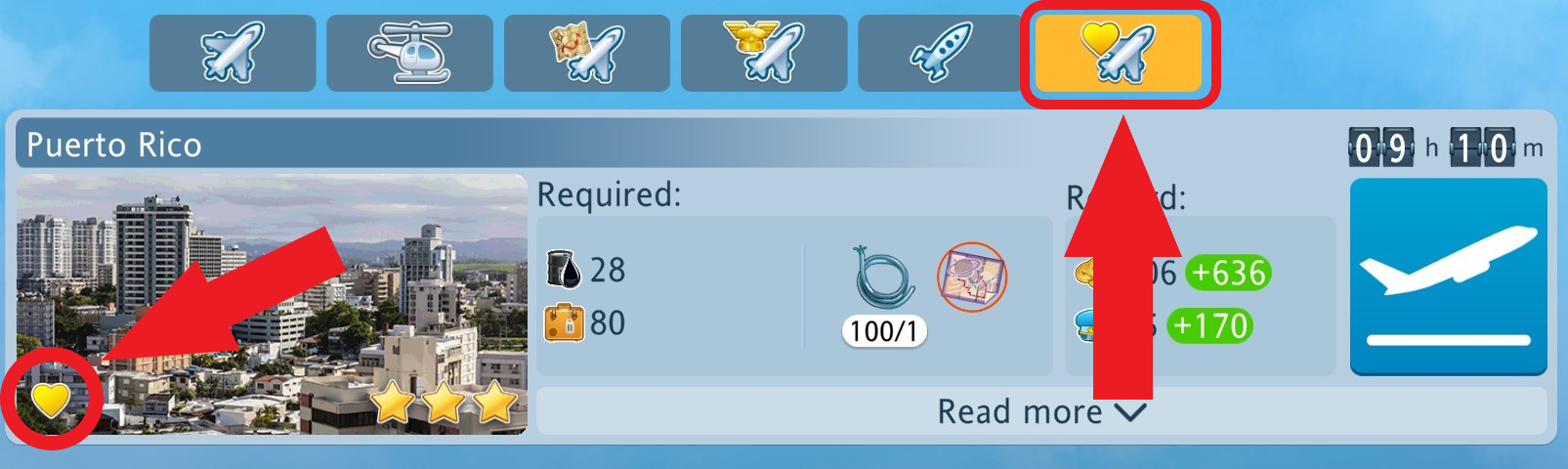
First, go to the weekly ratings screen and open the map. Find the destination you want on the map. (E.g. Antalya) and click on it.
Note that you can't use search to find Alliance destinations. You have to know where it is on the map. I recommend finding the location in google first then panning/zooming on the Airport City map.
In the top right corner, you will see the stamp that shows how many stars you have (I have none). If you click on the stamp, you will get a screen that shows how many flights you have completed (I have 79/1000)
On another note
This question has also come up for space maps. These destinations do not show up in the flight screen when they aren't active and you can't find the destination on the map.
The solution for space maps is easy. At any time while the map is active, tap the heart in the lower left corner of the flight. Then, that map will always be available to check your number of flights under "favorite" flights - the last option on the right
Last edited:

















































































































































































































