All about new Windows update, one thread for all!
You are using an out of date browser. It may not display this or other websites correctly.
You should upgrade or use an alternative browser.
You should upgrade or use an alternative browser.
Windows Update (Latest) - Bugs & Errors
-
Thread starter
 Gt city
Gt city
- Start date
Be careful when using bonuses. Even though I have a couple of QL's in the warehouse, the Store still says I can buy one for 500 greenies. It used to show you already had the item in the warehouse, so you did not buy it if you didn't have to.
What about planes in event hangars? Were they finally removed?
Still using mine works today !!!!!! sent you message on your profile pageWhat about planes in event hangars? Were they finally removed?
 Kris
Kris
150+ Star Club
Mine updated and I lost all my neighbors but 23 of them, has anybody had this problem when the update hit?
 Kris
Kris
150+ Star Club
I noticed that the gamecode changed I have updated my gamercode for my turion game. I hope we don't have to add all the neighbors again and GI fixes the issue, but if not here is my turion game code. I updated my okie game but it says gamercode temporally unavailable.
 captain_jack
captain_jack
500+ Star Club
Same problem, I've lost almost all neighbors.
All icons and message boxes are now too large after update - it could be helpful on mobile devices, but really disturbing on big screen.
And another problem: after today's update I've also lost progress on weekly flight rankings, so I won't receive any tokens this week :/
So I think there are still some bugs and hope will be fixed soon...
All icons and message boxes are now too large after update - it could be helpful on mobile devices, but really disturbing on big screen.
And another problem: after today's update I've also lost progress on weekly flight rankings, so I won't receive any tokens this week :/
So I think there are still some bugs and hope will be fixed soon...
 Kris
Kris
150+ Star Club
I just updated my gamercode for both my games in my signatures.
I noticed that the gamecode changed I have updated my gamercode for my turion game. I hope we don't have to add all the neighbors again and GI fixes the issue, but if not here is my turion game code. I updated my okie game but it says gamercode temporally unavailable.
Hi @Kris
I think we have all lost most of our neighbours. I have added your two new friend codes, please accept.
Regards
Harcourt
 Ty Gigamon
Ty Gigamon
700+ Star Club
just updated, so far went from 185ish neighbors to 63, hangars all out of wack, weekly rankings shot, various sizes giving me a headache, went back in time a day or so., and all my clock regulated stuff completely off. Hope it settles in. So far, not liking it. I'll keep the glass have full and cross my fingers for clearer skies.
D
Deleted member 5399
My game is out of sync on volume when planes land. It's like the engines stall halfway down the runway before coming to a stop.
When taking off the sound is fine. Not sure if anyone else noticed this.
When taking off the sound is fine. Not sure if anyone else noticed this.
just updated, so far went from 185ish neighbors to 63, hangars all out of wack, weekly rankings shot, various sizes giving me a headache, went back in time a day or so., and all my clock regulated stuff completely off. Hope it settles in. So far, not liking it. I'll keep the glass have full and cross my fingers for clearer skies.
Hi @Ty Gigamon
I have updated my main game too.
Can you let me know your friend code, or key in mine (below) ?
Regards
Harcourt
 Ty Gigamon
Ty Gigamon
700+ Star Club
new friend code: 203yuwjw
Are you sure your flights numbers are missing? You're now playing in same sandbox as the big boys, so what was enough for 1# on Windows won't cut it into top10 anymore.And another problem: after today's update I've also lost progress on weekly flight rankings, so I won't receive any tokens this week :/
Not sure this has been mentioned or is affecting any others. My total passenger count is 1220 but I am at 1177 and
the game says my terminal is full. Not sure what they say my total should be, since I went over limit before I was actually
at the limit.
the game says my terminal is full. Not sure what they say my total should be, since I went over limit before I was actually
at the limit.
 captain_jack
captain_jack
500+ Star Club
Are you sure your flights numbers are missing? You're now playing in same sandbox as the big boys, so what was enough for 1# on Windows won't cut it into top10 anymore.
I had about 180 flights to Cape Canaveral in last 4 days and I was on 4th place. Now I have only 15 flights counted (on 45th place while leader has only 48). And none of about 20 flights I've completed today was added to score, so I think it's some bug.
Yeah, similar things happened on New Year. There were 2 rankings simultaneously, the ranking window showed one, but rewards were received from the other. It should settle within a week or 2.I had about 180 flights to Cape Canaveral in last 4 days and I was on 4th place. Now I have only 15 flights counted (on 45th place while leader has only 48). And none of about 20 flights I've completed today was added to score, so I think it's some bug.
Not sure this has been mentioned or is affecting any others. My total passenger count is 1220 but I am at 1177 and
the game says my terminal is full. Not sure what they say my total should be, since I went over limit before I was actually
at the limit.
Perhaps we can disregard this. Closed the game came back and the count corrected itself.
This will be annoying if it does not keep track correctly when actually doing it. I really have no idea
wth is going on within this game. I will say this one last time GI REALLY needs to hire some outside
eyes to peruse their code and let them know where they are making major errors every time. The difference
between this game and others I play are night and day. It is great to know the exact date and time of a coming
update a month out. Even better to get an update and zero unintended occurrences happen. Sometimes players don't
like a new feature but if it is intended I have no issue.
 Ty Gigamon
Ty Gigamon
700+ Star Club
OK / after playing for an hour or so I do like the wide pan view, much less moving around, also I can finally send F20 to neighbors. Don't like the in ur face pop ups, but fortunately looks like the only thing I lost was sync time and a ton of neighbors which through time can be re-built. At least I can still visit and it didn't freeze. I think I'm through the clouds and clearer skies ahead. 







So here is my list of changes/issues in this thread
- Lost all neighbors
- New Friend Code
- All gifts that I can send have completely changed. All my fuel 20 accounts have lost their fuel and the accounts that did not have fuel now have it.
- Cross platform gifting and visiting is working between Android and Windows 10. My android accounts now appear in my Windows game. I have sent/received gifts and visited on a limited basis. I'll need to continue testing this
- Send in return is a little different now. When you click "Take" on a gift the picture will change to what you are actually sending back.
- When you click on buildings to add passengers, Let's say you have 89/90 passenger in your terminal and you click a building that has 20 passengers, previously only one more passenger was added making your total 90/90 Now it will add all 20 so your total will be 109/90 in the terminal
- I've had a couple buildings revert back to incomplete status. Basically seems like my game is a snapshot of where I was at midday yesterday.
- Fixed zoom via mouse wheel on Windows 10
- New buttons for zoom on the right side of the screen
- Some aircraft reset where they were at (had some in the air that suddenly were in the hanger)
- One account re-received the gifts I had just accepted.
- Can no longer click outside a box to make it go away. You must click Okay or the "X" in the upper right corner (really annoying)
- When clicking on coins/passengers, the items "drift" up to the toolbar slower. So when clicking lots of stuff to clear, the process is slower
- Default sound/music is turned back on if you had it off
- The window sizes for the message boxes are not correctly reading the screen resolution so they appear way too big (at least on my PC). I have a 27" screen and most of the message boxes completely fill the screen. It's a bit intense.
- Buildings have changed in visual design (more graphical)
- [new item] The exclamation point for new neighbors is always on now. A bit annoying since in the main screen this also notifies you of new inbound gifts so I find myself constantly clicking to check it
- One account has no friend code. I'll keep checking on this to see if that changes today before I contact support. Not sure what they will be able to do since I have no code to tell them which game this is [edit] Exit/re-enter game. The friend code field updated automatically. You might need to try and visit a neighbor or two (although I did not). Thanks @Wired Parrott for this tip!
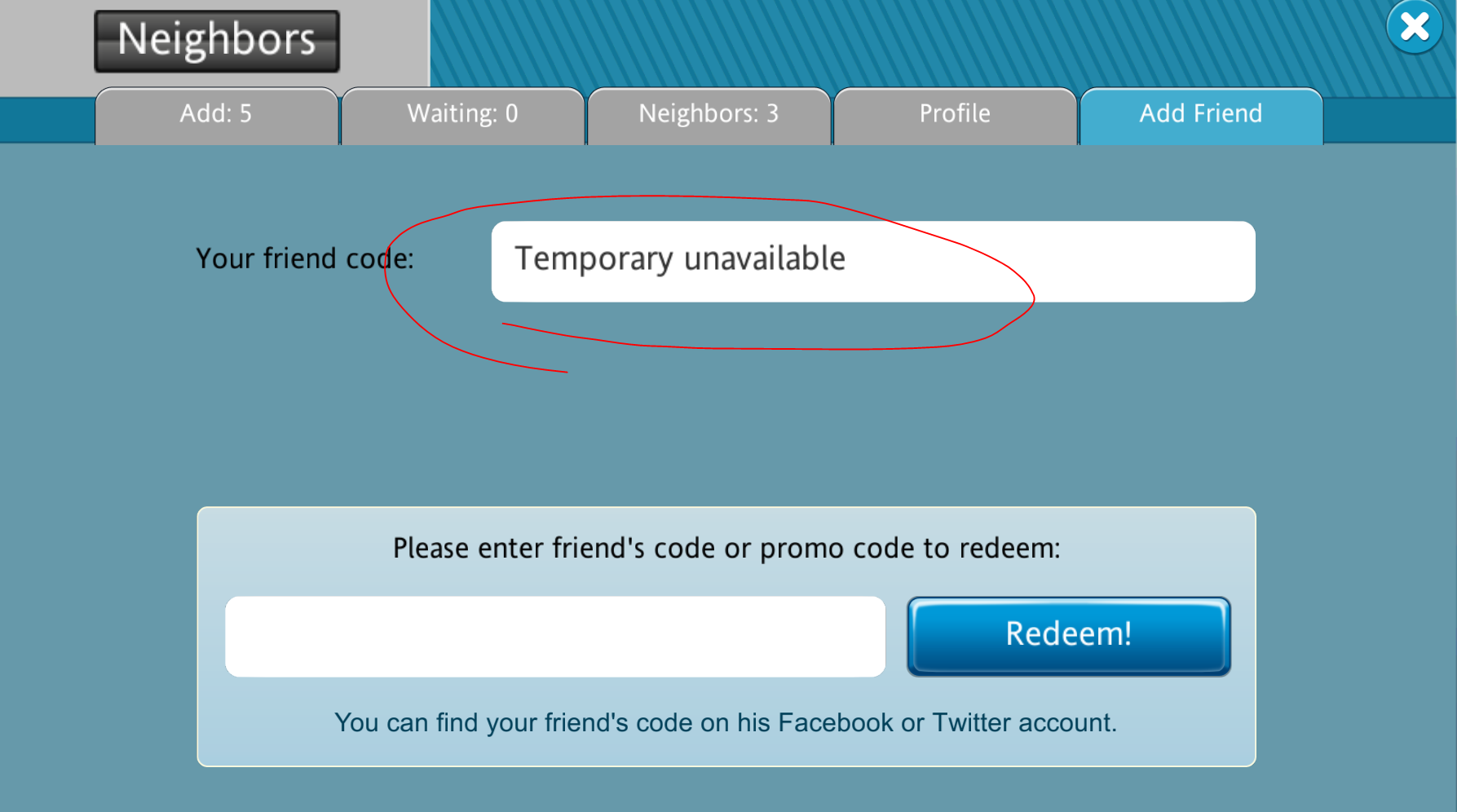
- Lost all neighbors
- New Friend Code
- All gifts that I can send have completely changed. All my fuel 20 accounts have lost their fuel and the accounts that did not have fuel now have it.
- Cross platform gifting and visiting is working between Android and Windows 10. My android accounts now appear in my Windows game. I have sent/received gifts and visited on a limited basis. I'll need to continue testing this
- Send in return is a little different now. When you click "Take" on a gift the picture will change to what you are actually sending back.
- When you click on buildings to add passengers, Let's say you have 89/90 passenger in your terminal and you click a building that has 20 passengers, previously only one more passenger was added making your total 90/90 Now it will add all 20 so your total will be 109/90 in the terminal
- I've had a couple buildings revert back to incomplete status. Basically seems like my game is a snapshot of where I was at midday yesterday.
- Fixed zoom via mouse wheel on Windows 10
- New buttons for zoom on the right side of the screen
- Some aircraft reset where they were at (had some in the air that suddenly were in the hanger)
- One account re-received the gifts I had just accepted.
- Can no longer click outside a box to make it go away. You must click Okay or the "X" in the upper right corner (really annoying)
- When clicking on coins/passengers, the items "drift" up to the toolbar slower. So when clicking lots of stuff to clear, the process is slower
- Default sound/music is turned back on if you had it off
- The window sizes for the message boxes are not correctly reading the screen resolution so they appear way too big (at least on my PC). I have a 27" screen and most of the message boxes completely fill the screen. It's a bit intense.
- Buildings have changed in visual design (more graphical)
- [new item] The exclamation point for new neighbors is always on now. A bit annoying since in the main screen this also notifies you of new inbound gifts so I find myself constantly clicking to check it
- One account has no friend code. I'll keep checking on this to see if that changes today before I contact support. Not sure what they will be able to do since I have no code to tell them which game this is [edit] Exit/re-enter game. The friend code field updated automatically. You might need to try and visit a neighbor or two (although I did not). Thanks @Wired Parrott for this tip!
Last edited:



























































































































































































