This user guide has been written for those of you who are in the early stages of game play development, and are planning on entering The Space Program. You will need to be at Game Level 10 for Stage One of the process, at Game Level 15 for Stage Two of the process and at Game Level 31 for Stage Three of the process. The space program will constitute a significant part of your long term game, the rewards you can earn from the three coloured launch group flights, will be considerable, in terms of Gold Coins, Experience Points, Reward Chests, Silver Tokens, Gold Tokens, Destination Map Flights, Fuel, Star Skills, Flight Collections.
This user guide will take you through the process, tell you what you will need to know and what you will need to do. It will also help you to look ahead, useful to know what will be in store as you progress further into the space program. There will be a great deal of information to take in at first, it may take time for you to fully appreciate how things connect together. It will come in good time and will be clearer, once you have undertaken a series of successful launch flights. You may find you will need to return to this user guide, from time to time, to refresh your memory.
The Space Program Themed Headings
The following headings are to be found within this user guide, each heading is a small part of a much larger picture, together they form the space program, which you are about to enter. I have tried to arrange the headings in some sort of logical order, so it will make sense as you read through each section of the user guide, you may find some headings overlap, this was unfortunately unavoidable:
01. Brief Introduction To The Space Program Mission Sets
There will be three types of space program mission sets available during long term game play, Apogee Mission, Prometheus Mission and Lunar Mission. The Apogee Missions will be the first of the three, followed by Prometheus Missions and Lunar Missions. This will be the order you should follow for your main game, when you begin to set up your space program. Each of the mission sets will have two unique buildings, which will need to be established, before you can take part in the space program:
 Apogee Mission Sets - MCC Level 1 - Green Launch Pad - Stage 1
Apogee Mission Sets - MCC Level 1 - Green Launch Pad - Stage 1
 Prometheus Mission Sets - MCC Level 2 - Blue Launch Pad - Stage 2
Prometheus Mission Sets - MCC Level 2 - Blue Launch Pad - Stage 2
 Lunar Mission Sets - MCC Level 3 - Red Launch Pad - Stage 3
Lunar Mission Sets - MCC Level 3 - Red Launch Pad - Stage 3
Since you are new to the space program and have no experience with these types of flights, I would strongly suggest you join a series of flights opened by your neighbours. By flying with your neighbours, you will gain valuable experience and learn how to develop good judgement, both essential for a successful space program campaign. Far too often forum members, new to the space program, rush into this and find themselves unable to sustain their launch and need help closing them. This happens all too frequently, and could so easily be avoided, by being well prepared, by this I mean a healthy supply of resources, the ability to replenish your resources and good neighbours who are also forum members.
02. Constructing Space Program Buildings (Stage 1, Stage 2, Stage 3)
This is where the process will begin, with the purchase of the Mission Control Centre (Level 1) building, followed by the Green Launch Pad building, during stage one. These two buildings belong together, you will not be able to enter the space program without both these structures in place.
These two buildings will not become available to purchase until you reach game level 10, so you will have time to prepare, and it will be wise of you to do so. You will need two plots of land to begin with, on the airport side of your game, to position both the building and the launch pad. You will also need gift items to complete the build process for your Mission Control Centre (Level 1) building, in order for it to become solid and live, the Green Launch Pad building will not need any gift items to make it solid and live.
With stage two of the process both the buildings will not become available to purchase until you reach game level 15. The Mission Control Centre (Level 2) building will replace the first Mission Control Centre (Level 1), the second blue launch pad will be a separate entity to the first green launch pad. The new building will need gift items to complete the build and upgrade process, the blue launch pad will not need any gift items.
With stage three of the process both the buildings will not become available to purchase until you reach game level 31. The Mission Control Centre (Level 3) will replace the Mission Control Centre (Level 2), and the third red launch pad will be a separate entity to the first and second launch pads. The new building will need gift items to complete the build and upgrade process, the red launch pad will not need any gift items.
It will be a good idea to start collecting as many of the gift items as you can, so you will have them in place, before you need to use them. You will find the transition, from the Mission Control Centre (Level 1) building to the next Mission Control Centre (Level 2) building, a more fluid process (it is important to note that the game level you are on will determine what gift items you will be able to receive from your neighbours):
 Stage One:- Mission Control Centre Building (Level 1)
Stage One:- Mission Control Centre Building (Level 1)
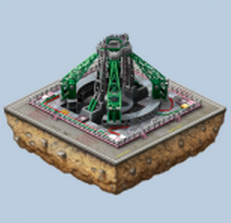 Stage One:- Green Launch Pad
Stage One:- Green Launch Pad
 Stage Two:- Mission Control Centre Building (Level 2)
Stage Two:- Mission Control Centre Building (Level 2)
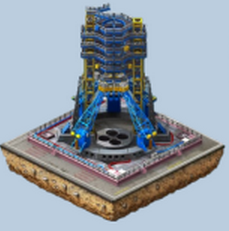 Stage Two:- Blue Launch Pad
Stage Two:- Blue Launch Pad
 Stage Three:- Mission Control Centre Building (Level 3)
Stage Three:- Mission Control Centre Building (Level 3)
 Stage Three:- Red Launch Pad
Stage Three:- Red Launch Pad
When you visit your neighbours cities each day, you will need to click and collect from the following buildings and structures, Planetarium (20 items), Training Centre (20 items), Astronaut Academy (5 items), Mission Control Centre Levels 1-3 (5 items), Green Launch Pad (5 items), Blue Launch Pad (5 items), Red Launch Pad (5 items) and Cosmic Fuel Station (10 items). Each of these will have a set number of possible drop items, these are the figures in brackets. These buildings will drop 'very seldom' the items which you will need to complete the flights collections, so you can then collect the space resources for green, blue and red space flights.
It is important to understand that not all buildings you click on will drop an item, some will but some will not. Some buildings will drop two items, instead of one. On very rare occasions some buildings will drop three items. It will not be possible to know in advance which buildings will drop an item, two items or three items and which buildings will not. Also, how often a particular building or buildings will drop an item or items.
To begin the process you will need to visit your first neighbour's game site, and click on five of their buildings, you will also have the option to click on a 6th building, by watching a small video. The number of videos you will be able to watch will depend on the number of neighbours you are able to visit (the current maximum is 12 neighbours and 12 videos). You will then need to repeat the process until you reach your maximum neighbour limit, this will vary, since not all players will be at the same stage in their games. You will need to go to the Space Section of the collections menu (the 4th icon down on the left hand side of the menu) to collect the space resources, you will do this after you have completed your neighbour visits for the day. You will be able to repeat this process the next day, and so on.
For more information you will need to read through the following section of the user guide, Visiting Your Neighbours Game Sites Daily, where you will be able to read about the Flight Collections, Buildings, Rewards, Hearts Levels and Neighbour Visits.
04. Space Program Buildings Upgrade Gift Items
As has already been said the upgrade building gift items, for the three Mission Control Centre buildings, can be gifted to you by your neighbours and/or obtained from flight drops. It will be a good idea to have a healthy number of neighbours, who will be able to help you with gift items needed. Items from plane drops will take time to drop and will be few and far between.
In time you will come to realise that your neighbours will prove to be far more reliable and valuable, when gifting needed items, than from plane drops. Having a good few hundred neighbours will be to your advantage, but this will take time to achieve.
It is important to ensure your neighbours are also forum members, this way you will be able to communicate with them through posts and private messages. It will be a good idea to set up your signature page, if you have not done so already, and ensure you keep it up to date, so your neighbours will know what your building gift item needs are. Also, what your neighbours gift items needs are.
05. Opening A Launch or Joining A Launch
There will be two options open to you with regards to a launch. The first option, will be to open a launch and invite your neighbours to come on board, they will provide you with a supportive role. The second option, will be for you to join a launch, opened by one of your neighbours, you will provide them with a supportive role.
When you open a launch it will not be possible for you to know how many of your neighbours will join your launch. There will be many factors which will come into play, while your neighbours decide to join or not to join e.g. the time of day you open the launch, the day of the week you open the launch, the difference in time zones around the globe, the level of resources available to invest, if one or more QL bonus is being used:
When you join a neighbours launch you will know how many forum members are already on board, the amount of resources they have each invested, how much launch time is left before the launch fails and if there are any QL's being used. It is also possible a QL bonus could be added by a neighbour after you have joined:
06. Viewing Active Launch Flights
When you click on one of the three launch pads, a launch preparation menu will open, it will display the following four items, Treadmill, Space Suit, Field Ration, Lab Notebook and the available quantity for each. Once you have clicked on the 'complete' button, a second menu will open, showing you all the active launch flights available for that particular colour.
There will be times when you will not be able to see an active launch flight open, this will be because you are not neighbours with the forum member who opened the launch, although you may find their launch thread in the Space Launch sub-heading, under the Airport City Space Launch main heading (it will be important to remember that not all forum members will create a launch thread).
The simple answer will be for you to send a request, expressing an interest in becoming neighbours with them. Once your request has been accepted, you will both be connected, and you will then be able to see their active launch (you will also be able to gift to each other, once you are connected as neighbours).
07. Open Launch Time Lag (Green, Blue, Red)
Sometimes you will notice a time lag between, when a launch is opened by one of your neighbours, and when the launch appears in the open launch lobby area. This will be true for all three of the launch groups - green, blue and red. Sometimes the time lag, based on the launch display counter, will be measured in minutes, and sometimes the time lag will be measured in hours, before an open launch appears on the lobby screen.
08. Dedicated Space Program Launch Chat Room
In June 2020 a new feature was introduced to the forum which allows members to communicate with each other in real time, this is in addition to the Airport City Space Launches section of the members forum. One of the great advantages to this is being able to better co-ordinate group launches, with no communication time lag between players, making the launch process far more fluid and efficient. This is particularly important where you have multiple and rapid launch flights, where you have one or more QL bonus being used.
09. Creating Your Launch Thread On The Members Forum
Where you have a standard launch open, with no QL bonus, or a launch which will remain open for a few hours due to the launch being a 'slow burn', creating a launch thread will be a better option. To create your thread, you will need to go to the Airport City Space Launch section, and click on the Space Launches sub-heading.
To create your thread you will need to click on the blue and white Post Thread button (located on the top right hand side of the game screen), then select the colour of your launch, from the drop down menu (there will be a number of options to choose from), type in your launch heading and then your message. You will need to state clearly what your intension are with your launch e.g. 'you want first place and the rest are up for grabs' or 'all places are up for grabs'.
Once you have finished your message, you will need to click on the create button and it will then be posted. Once the thread has been created, you will be able to communicate with your neighbours who join your launch (it will be important to note that not all forum members will create a launch thread).
10. Securing Your First Place Seat Position On A Launch
When you first open a launch flight you will be in control of it, with regards to being the first to invest resource points into the launch. Once opened, you will need to monitor your launch, until it is closed and launched. How long this process will take is hard to say, it could happen quickly, because a QL bonus is being used, or it could take a few hours, or somewhere between the two.
The following is a brief guide, intended to help you with the launch process, it will give you a idea as to how much you will need to initially invest in your launch to secure first place, the subsequent amounts to close and launch will vary depending on the number for neighbours who join:
11. Leaving Your Open Launch Unattended
When you open a launch it is best not to leave it unattended, always make sure you keep an eye on your launch, until it is closed and launched. If you invest resource points to secure first place, then leave your launch unattended, you may find it is still open when you return to it later on, some time may have passed by then. It is not always the case that those who join your launch will close and launch the flight for you.
It is important to keep in mind that when your neighbours join your launch, to help provide you with support, they will also be thinking about their own resources, their intended seat position and what is good for them. The launch group will be collectively made up of individuals, each with their own objectives, this will be true for all launch, regardless of the colour of the launch.
12. Launch Flight Seat Positions
An open launch can accommodate a considerable number of players, up to 300 maximum, each player will occupy their own seat position, which will be based on the number of points they have invested in the launch to secure the seat. The top three seat positions will be 1st Gold, 2nd Silver, 3rd Bronze, the remaining seats, from 4th to last place, will not be numbered. The players name and the amount of points they have invested will also be displayed.
It will not be possible or even practical to display every seat position in a launch, the above six examples, will be displayed vertically on the right hand side of the open launch menu. On the left hand side will be the eight space program resources, Powerful Explosive Bolt, Main Stabilizer, Large Fuel Tank, Explosive Bolt, Additional Stabilizer, Solid Fuel, Small Fuel Tank, Liquid Fuel and how many you have of each resource will be displayed in brackets, they will be stored in your warehouse.
13. Launch Flight Basic Rules
There is a basic set of launch flight rules which you will need to always follow. These basic rules have been established for quite sometime, and are understood and followed, by forum members who take part in launch flights.
There will be times when some, who are non forum members, will not care about these basic set of rules, and will try to hi-jack a launch. In these cases, they will be removed from the launch, by the forum member who opened the launch, and their invested launch resources will be lost, once they have been removed:
It will be a good idea if you familiarise yourself with the basic set of launch flight rules. It will also be a good idea if you only have forum members in your neighbours list to fly with, this will save you a headache in the long run, by not having to deal with non forum members.
It is important to note that some forum members will have their own set of launch guidelines, besides the basic set of rules, these will at times vary from one forum member to another forum member. These guidelines can often, but not always, be found in their signature page. Always take time to look at their signature page, before you join a neighbours launch. You could also contact them through a PM (private message) if you are not sure. It is far better to communicate first, than experience the unpleasantness of being removed from a launch and lose all your invested resources.
For more detailed information with regards to first place seat position, you will need to read through the following user guide, The Airport City Space Program - How To Secure First Place Seat Position By Effectively Dealing With Hi-Jackers - www.airportcitygame.com/threads/the-airport-city-space-program-how-to-secure-first-place-by-effectively-dealing-with-hi-jackers-v7-19-32.22880/
14. Your Launch Flight Rewards
Once the launch flight has returned it will pay out, once you have clicked on the space vehicle. The green and blue will be a capsule, which you will need to locate around your game site and the red shuttle will land on one of the two runways. The colour of the launch and your seat position, will determine how much you will earn in rewards.
The following lists all three launch vehicles and the first 4 places for each launch. Some launch flights will have more than 4 members on board, while others will have fewer members on board, it will not be possible, or even practical, to list every seat position and the rewards.
15. Using Game Bonuses
The following six game bonuses can be used to reduce the amount of time it takes for space program launch flights to return after having been launched. This applies to the Green (Apogee Mission), Blue (Prometheus Mission) and Red (Lunar Mission) launch groups.
16. When To Activate A Bonus
There will be three options open with regards to when you activate a bonus, it is important you understand the difference between these three options, so you will make the right choice that works for you:
Whichever one of the three options you select, it will be good practice to ensure you make this clear in your launch thread, so those who join your launch, will understand what your plans are with your launch.
17. Hosting Launch Flights With Multiple Bonus
When you are planning on opening and hosting a series of multiple space program flights, across a 24 hour activation period, it will be important to keep in mind a number of important factors, which will be key to making a success of the flights:
By following these simple guidelines it will help to make the launch flights a great success for all forum members involved. It will also encourage you to repeat the experience by hosting more events.
18. How To Undertake A Private Launch Flight
When you open a launch, you will have the option to fly solo. If you want to make use of this option, you will need to select the private launch box. Once selected, your neighbours will not be able to see your launch open. If you then decide you want your neighbours to join, you will need to de-select the private launch box.
The only advantage of undertaking a private launch is that there will be no opportunity for your launch to be hi-jacked. The disadvantage to this, is that you will consume far more of your resources, to close and launch your flight. This course of action, will also prevent your neighbours from joining in your launch, sharing the resource investments and the rewards of flying collectively as a group.
19. Opening Your Launch Flight By Mistake
This is a common problem and great care will need to be exercised to avoid this from happening. If you do mis-click and open a green, blue or red launch flight by mistake, your only option is to ask a neighbour, with a QL bonus, to help you quickly complete the launch. Your only other option will be to let the open launch run out of time, this will take 24 hours, after which a message will appear on your game screen, informing you that your launch has failed.
20. Unable To Invest Space Program Resources
There may be times when you will not be able to invest any of the eight space program resource points, Powerful Explosive Bolt, Main Stabilizer, Large Fuel Tank, Explosive Bolt, Additional Stabilizer, Solid Fuel, Small Fuel Tank, Liquid Fuel into a Green, Blue or Red launch, which you have opened or have joined. When this happens the following message will appear on your game screen, Attention - unfortunately the item has already been used for a spaceship launch and cannot be used again. It is a problem which many players, but not all players, will have experienced at some point during long term game play. For some players it is a problem which occurs frequently. In order to fix the problem you will need to contact Game Insight for help. It is worth noting that sometimes the problem will be fixed after an update game download has taken place. If you do decide to contact Customer Support for help, it is important to understand that it may take sometime before the problem is fixed. Whereas update downloads to the game take place every so often, waiting for an update to take place, may be a better option. It will also be important to note that each time you select one of the space program resources, the item will be deducted from each of the total stored in your warehouse, even though you will not be able to invest any points towards a launch you have opened or joined.
21. Having More Than One Game Account
There are many forum members who will have more than one game account, used to provide support to their main game and to their neighbours. Some forum members will have three game accounts, some will have four game accounts, and a few may have five game accounts.
There will be many advantages to having more than one game support account e.g. it will allow you to gift more than 20 gift items per day to your neighbours, it will allow you to be part of a fuel ring so you can send and receive additional fuel, it will allow you to use more than one QL bonus, which means you will not need to be so dependent on your neighbours, to help close and launch your flights.
22. Using Your Game Support Accounts
When you open your main game launch flight, you will have the option to use your support game accounts to invest resources into your own launch. This is a very common practice, among many forum members. The advantage to this method of game play, is that it will allow for the rapid completion and launch of multiple flights, during a 24 hour QL bonus period.
You will also be able to use your accounts to support your neighbours, during their open launch flights. This is also a very common practice, among many forum members. It is not unusual to have two support accounts, used to support a neighbour. This way of undertaking flights will normally be agreed in advance, between forum members.
23. Launch Flight Times (Standard And Bonus)
A standard launch flight will return in 24 hours, a launch flight with one QL Bonus will return in 2.5 hours, a launch flight with two QL Bonus will return in 15 minutes, a launch flight with three QL Bonus will return in less than 2 minutes and a launch flight with 4 QL Bonus will return instantly.
QL flights are extremely popular with forum members and it will be a good idea for you to look out for them, in the Airport City Space Launch main section, within the Space Launches. With a QL bonus, forum members can collectively amass great rewards of coins, experience points, rewards chests etc. during an active 24 hour period.
These flights will be very easy to locate, because open QL flights will have a coloured prefix e.g. QL Green Launch, QL Blue Launch and QL Red Launch, followed by a descriptive heading (it is worth repeating that not all forum members will create and post launch threads, especially during multiple QL launch flights, when time is of the essence). When launch flights are closed and launched, it will be indicated so, in the descriptive heading.
24. Visiting Your Neighbours Game Sites Daily
The hearts level you are on will determine the number of neighbours you will be able to visit and the number of buildings you will be able to click on. The more hearts you have the more neighbours you will be able to visit. You will be able to locate your hearts level by selecting your Neighbours menu and clicking on your Profile button, within your game. You can also access the menu by clicking on your game level icon, located in the top left hand corner of your game screen.
The maximum number of hearts will be 20 and will allow you to visit 12 of your neighbours, each visit will allow you to click on 5 buildings per neighbour (plus one building following a video), and the total number of buildings will be 60 (72 buildings with video's). It will take time for you to work your way from one level to the next, as the levels increase, so will the amount of time it will take to complete the level you are on.
The following are buildings you will need to visit and collections you will need to complete, in order to be rewarded with launch ready blue chests. When you come to open the launch ready blue chests, you will have no control over the contents of each chest:
25. Launch Flight Fuel Resource Items
The following eight resource items will be needed to fuel your launch flights, this will apply to all three launch vehicles (Green, Blue, Red). These eight resources can not be gifted to you by your neighbours, you will need to obtain them by opening launch ready blue chests (I have already spoken about this in the above section Visiting Your Neighbours Game Sites Daily):
When the discount super sale period opens, you will find a large round yellow and orange icon (it has a percentage sign in the centre), located on the right hand side of your game screen. The icon will remain on the screen for a considerable period of time, measured in days, during which time you will be able to make a purchase:
These types of discount super sales will become available four times a year, during Spring, Summer, Autumn and Winter, but it will not always be the same set of sale items.
The decision to upgrade your mission control centre buildings and purchase each of their associated launch pads, will be up to you to decide. Your decision should be based on many game considerations, not just the financial rewards of coins, experience points and chests gained from green, blue and red space launch flights.
28. Space Program Top 100 Flyers Ratings League Tables
To access the flyers ratings league tables you will need to click on the square shaped podium icon (the seventh icon from the left) along the bottom of your game screen. You will then be presented with the world map, by selecting the 3rd, 4th and 5th icons along the top row, you will be able to access the Apogee Mission, Prometheus Mission and Lunar Mission the top 100 flyers ratings league tables, for each coloured launch.
The flyers ratings league tables will have two clickable tabs (on the right hand side), the first will be labelled 'This Week', this will display all of the completed flights for the current week. The second will be labelled 'Last Week', this will display all the completed flights for the previous week and the rewards earned for finishing in the top three positions, for each coloured launch:
29. Your Game Size And Land Purchase
Your game exists in two main parts, the city side of your game and the airport side of your game, it will be for you to decide how you want to grow and develop both sides. You may decide you want to have an even balance, between your airport side and your city side, or you may want to develop one side more than the other side (it is not unusual to find that some forum members have a much larger city and a smaller airport).
Your decision will be important because it will determine where you place your land, when you have enough green notes, obtained when the Weekend Game Code is issued, 3 Green Notes and 2,000 Coins, to purchase land during the discount period, which opens once every two weeks on a Friday. Once you have made your decision and placed your land, you will not be able to undo your decision, it will be final. The plot of land will measure 4x4 and will allow you to place a limited number of structures on it, this will depend on where you place your land, city side or airport side, and the types of structures you will choose e.g. 1x1, 2x2 or 3x3 in size.
For more detailed information with regards to green notes and land purchase, you will need to read through the following user guide, The Airport City Game - Bi Monthly Land Expansion Discount Sales Purchased With Coins and Green Notes, www.airportcitygame.com/threads/the-airport-city-game-bi-monthly-land-expansion-discount-sales-purchased-with-coins-and-green-notes-v7-19-32.30755/ For more information with regards to codes you will need to read through the following user guide, How To Obtain Weekend Game Codes, Special Game Codes, Midweek Game Codes, Special Game Offers, Extra Codes, Non Expire Codes, Compensation www.airportcitygame.com/threads/how-to-obtain-weekend-game-codes-special-game-codes-midweek-game-codes-special-game-offers-extra-codes-non-expire-codes-compensation-v8-21-24.25553/
30. Land Required For Space Program
In the early stages you will need to purchase two plots of land, measuring 4x4 in size, to accommodate your first Mission Control Centre building (3x3 in size) and your Green Launch Pad (3x3 in size), in order to have a basic and functioning space program.
Sometime later on in your game, you will want to purchase your third plot of land to accommodate your Blue Launch Pad (3x3 in size), then sometime later, followed by your fourth plot of land to accommodate your Red Launch Pad (3x3 in size). The mission control centre buildings will only require one plot of land, since you will upgrade these buildings (it will be useful if you have all four of your structures located together, since they are all part of the space program).
31. Your Electricity Meter Capacity
It will be important to keep a close watch on your electricity meter capacity, as you purchase and upgrade your three Mission Control Centre buildings and your three launch pads. It is all too easy to reach your maximum capacity, and then find you need to increase your capacity by purchasing or completing flight collections, to obtain electricity generating structures, Power Plants (100 gold coins), Solar Panels (4,000 gold coins), Coal Stations (8,000 gold coins), Tesla Power Plants (30 green notes), Wind Turbines (800 gold coins), Powerful Wind Turbines (6 green notes), Nuclear Power Plants (Atoms of Peace Flight Collection x5) and Electrical Substations (Power Reserve Flight Collection).
It will also be important to remember that by purchasing other buildings and placing them on the airport side and city side of your game, during long term game play, will also have a draining effect on your electricity meter.
32. Resources Stored In Your Warehouse
All the building gift items used to upgrade your Mission Control Centre buildings with, sent to you by your neighbours, will be stored in your warehouse, within your game. You will be able to review your gift items by scrolling through your warehouse or by using the search facility. The seven resource items for the three space launch vehicles will also be stored in your warehouse (all the gift items will be stored in alphabetical order).
32. Things To Avoid (Try Not To Fly Solo)
I would strongly suggest you try and avoid flying solo, because this will consume much more of your resources and it will also deny your neighbours the opportunity of joining your launch, and sharing in the flight rewards. It will be important to remember, not all forum members will be well stocked with resources, particularly those who have only recently joined the space program like yourself.
34. Things To Avoid (Non Forum Members)
I would strongly suggest you weed out all those neighbours, from your list, who are non forum members. In the long run, you will be far better off, and less likely to be hi-jacked when you open a launch. It is all too easy to make this mistake, although you will not know it at the time.
When you first download and start playing the game, you will be in need of neighbours to help you with your game, and they will be for the best part, non forum members. Only once you have discovered the Airport City members forum, this normally happens second, will you come to understand that no forum members will deliberately hi-jack you during an active launch, since they will know about the basic launch flight rules and will follow them. Unfortunately, the same can not always be said of non forum members.
35. The Last Word On The Space Program
Having read your way through this user guide, all that remains is for me to wish you well with your endevours. It is important to keep in mind that, time and patience is the key to the space program and to the game of Airport City, if you have these qualities you will eventually succeed with your game
Additional Reading Material
Once you have read your way through this user guide, I would suggest you read through the following user guide, The Airport City Space Program - How To Secure First Place Seat Position By Effectively Dealing With Hi-Jackers, for a far more complete picture of the Airport City space program, www.airportcitygame.com/threads/the-airport-city-space-program-how-to-secure-first-place-by-effectively-dealing-with-hi-jackers-v7-18-18.22880/
Last Updated: Saturday 3rd February 2024 at 12.50pm London UK Time
This user guide will take you through the process, tell you what you will need to know and what you will need to do. It will also help you to look ahead, useful to know what will be in store as you progress further into the space program. There will be a great deal of information to take in at first, it may take time for you to fully appreciate how things connect together. It will come in good time and will be clearer, once you have undertaken a series of successful launch flights. You may find you will need to return to this user guide, from time to time, to refresh your memory.
|
| ||
Green Launch Rocket Type Apogee Space Mission Flights | Blue Launch Rocket Type Prometheus Space Mission Flights | Red Launch Shuttle Type Lunar Space Mission Flights |
The Space Program Themed Headings
The following headings are to be found within this user guide, each heading is a small part of a much larger picture, together they form the space program, which you are about to enter. I have tried to arrange the headings in some sort of logical order, so it will make sense as you read through each section of the user guide, you may find some headings overlap, this was unfortunately unavoidable:
| 01. Brief Introduction To The Space Program Mission Sets Apogee Mission Sets Prometheus Mission Sets Lunar Mission Sets 02. Constructing Space Program Buildings (Stage 1,2,3)Stage One:- Mission Control Centre (Level 1) Stage One:- Green Launch Pad Stage Two:- Mission Control Centre (Level 2) Stage Two:- Blue Launch Pad Stage Three:- Mission Control Centre (Level 3) Stage Three:- Red Launch Pad 03. Neighbours Space Buildings And Structures To Visit04. Space Program Buildings Upgrade Gift Items 05. Opening A Launch or Joining A Launch Option One:- Opening A Launch Flight Option Two:- Joining a Launch Flight 06. Viewing Active Launch Flights07. Open Launch Time Lag (Green, Blue, Red) 08. Dedicated Space Program Launch Chat Room 09. Creating Your Launch Thread On The Members Forum 10. Securing Your First Place Seat Position On A Launch Green Launch Flight - Rocket Type Blue Launch Flight - Rocket Type Red Launch Flight - Shuttle Type 11. Leaving Your Open Launch Unattended12. Launch Flight Seat Positions 13. Launch Flight Basic Rules Basic Rule One Basic Rule Two Basic Rule Three 14. Your Launch Flight RewardsGreen Launch Flight - Rocket Type Blue Launch Flight - Rocket Type Red Launch Flight - Shuttle Type | 15. Using Game Bonuses 16. When To Activate A Bonus Option One - Activation Before Launch Option Two - Activation During Launch Option Three - Activation After Launch 17. Hosting Launch Flights With Multiple Bonus18. How To Undertake A Private Launch Flight 19. Opening Your Launch Flight By Mistake 20. Unable To Invest Space Program Resources 21. Having More Than One Game Account 22. Using Your Game Support Accounts 23. Launch Flight Times (Standard And Bonus) 24. Visiting Your Neighbours Game Sites Daily Flight Collections And Buildings Flight Collections And Rewards Hearts Levels And Neighbour Visits 25. Launch Flight Fuel Resource ItemsFuel Resource Values Fuel Resource Time Counters Most Important Fuel Resources Fuel Resource Purchase Price 26. Discount Super Sale Resource Items27. When To Upgrade Your Buildings 28. Space Program Top 100 Flyers Ratings League Tables Apogee Mission - Green Flights Prometheus Mission - Blue Flights Lunar Mission - Red Flights 29. Your Game Size And Land Purchase30. Land Required For Space Program 31. Your Electricity Meter Capacity 32. Resources Stored In Your Warehouse 33. Things To Avoid (Try Not To Fly Solo) 34. Things To Avoid (Non Forum Members) 35. The Last Word On The Space Program |
01. Brief Introduction To The Space Program Mission Sets
There will be three types of space program mission sets available during long term game play, Apogee Mission, Prometheus Mission and Lunar Mission. The Apogee Missions will be the first of the three, followed by Prometheus Missions and Lunar Missions. This will be the order you should follow for your main game, when you begin to set up your space program. Each of the mission sets will have two unique buildings, which will need to be established, before you can take part in the space program:
You will first need to purchase from the Game Store and then construct the two main space program buildings, which will make up the Apogee Missions Stage One. You will then be able to take part in these types of flights. These sets of flights will provide you with a basic standard of income and chest rewards from space flights. The maximum amount you will earn for first place will be 6,000 gold coins, 600 experience points and two reward chests from each flight. The two reward chests will contain a small amount of items for your game.
You will first need to purchase from the Game Store and then construct the two main space program buildings, which will make up the Prometheus Missions Stage Two. You will then be able to take part in these types of flights. These sets of flights will provide you with a better standard of income and chest rewards from space flights. The maximum amount you will earn for first place will be 10,000 gold coins, 1,000 experience points and two rewards chests from each flight. The two reward chests will contain a modest amount of items for your game.
You will first need to purchase from the Game Store and then construct the two main space program buildings, which will make up the Lunar Missions Stage Three. You will then be able to take part in these types of flights. These sets of flights will provide you with the highest standard of income and chest rewards from space flights. The maximum amount you will earn for first place will be 20,000 gold coins, 2,000 experience points and two rewards from each flight. The two reward chests will contain a higher amount of items for your game.
Since you are new to the space program and have no experience with these types of flights, I would strongly suggest you join a series of flights opened by your neighbours. By flying with your neighbours, you will gain valuable experience and learn how to develop good judgement, both essential for a successful space program campaign. Far too often forum members, new to the space program, rush into this and find themselves unable to sustain their launch and need help closing them. This happens all too frequently, and could so easily be avoided, by being well prepared, by this I mean a healthy supply of resources, the ability to replenish your resources and good neighbours who are also forum members.
02. Constructing Space Program Buildings (Stage 1, Stage 2, Stage 3)
This is where the process will begin, with the purchase of the Mission Control Centre (Level 1) building, followed by the Green Launch Pad building, during stage one. These two buildings belong together, you will not be able to enter the space program without both these structures in place.
These two buildings will not become available to purchase until you reach game level 10, so you will have time to prepare, and it will be wise of you to do so. You will need two plots of land to begin with, on the airport side of your game, to position both the building and the launch pad. You will also need gift items to complete the build process for your Mission Control Centre (Level 1) building, in order for it to become solid and live, the Green Launch Pad building will not need any gift items to make it solid and live.
With stage two of the process both the buildings will not become available to purchase until you reach game level 15. The Mission Control Centre (Level 2) building will replace the first Mission Control Centre (Level 1), the second blue launch pad will be a separate entity to the first green launch pad. The new building will need gift items to complete the build and upgrade process, the blue launch pad will not need any gift items.
With stage three of the process both the buildings will not become available to purchase until you reach game level 31. The Mission Control Centre (Level 3) will replace the Mission Control Centre (Level 2), and the third red launch pad will be a separate entity to the first and second launch pads. The new building will need gift items to complete the build and upgrade process, the red launch pad will not need any gift items.
It will be a good idea to start collecting as many of the gift items as you can, so you will have them in place, before you need to use them. You will find the transition, from the Mission Control Centre (Level 1) building to the next Mission Control Centre (Level 2) building, a more fluid process (it is important to note that the game level you are on will determine what gift items you will be able to receive from your neighbours):
| Required For Green Launch Flights Treadmill - Running Wild Space Suite - Astronaut Outfit Field Ration - Zero Gravity Launch Lab Notebook - Experiements In Space First Place Rewards (per flight) 6,000 Gold Coins 600 Experience Points Two Reward Chests | Required For Blue Launch Flights Space Suit - Astronaut Outfit Lab Notebook - Experiements In Space Lunar Module - Dark Side of The Moon Orbital Telescope - Big Brother First Place Rewards (per flight) 10,000 Gold Coins 1,000 Experience Points Two Reward Chests | Required For Red Launch Flights Lunar Module - Dark Side of The Moon Orbital Telescope - Big Brother Lunar Rover - Lunar Race Infrared Telescope - Distant Prospects First Place Rewards (per flight) 20,000 Gold Coins 2,000 Experience Points Two Reward Chests |
This building will become available from Game Level 10, will cost you 5,000 gold coins to purchase from the game store and will have a construction time of 2 hours. You can speed up the construction by spending 1 green note. This building is 3x3 in size. Once the construction time is complete, you will need the following gift items to make the building solid and live, Computer x4 - can be collected from flight drops and received as gifts by your neighbours. It will be needed for the following buildings - Baggage Hall (Levels 1-2), Duty Free Shop (Level 1), Mission Control Centre (Level 1), Terminal (Level 3), Town Hall (Levels 2 and 6), Dispatcher Console x4 - can be collected from flight drops and received as gifts by your neighbours. It will be needed for the following buildings - Control Tower (Level 3 and 7), Mission Control Centre (Level 1), Server Rack x4 - can be collected from flight drops and received as gifts by your neighbours. It will be needed for the following buildings - Baggage Hall (Level 4), Control Tower (Level 6), Mission Control Centre (Level 1), Terminal (Level 4), Town Hall (Level 5) and Video Wall x4 - can be collected from flight drops and received as gifts by your neighbours. It will be needed for the following building - Mission Control Centre (Level 1).
This building will also become available from Game Level 10, will cost you 2,000 gold coins to purchase from the game store and will have a construction time of 2 hours, no upgrade building gift items will be needed. Apogee Mission Flight - the following four items will need to be collected Treadmill, Space Suit, Field Ration and Lab Notebook by completing each of their flight collections, before you can open a launch or join a launch. You will need to complete the following four flight collections, Running Wild (Treadmill), Astronaut Outfit (Space Suite), Zero Gravity Launch (Field Ration) and Experiements In Space (Lab Notebook) by visiting your neighbours space buildings and collecting the four drop items needed. These items will be required for green launch flights. Each time you complete the collections, you will receive, Running Wild - 300 Gold Coins, 197 Experience Points, Astronaut Outfit - 300 Gold Coins, 182 Experience Points, Launch Ready Chest, Zero Gravity Launch - 300 Gold Coins, 182 Experience Points, Launch Ready Chest, Experiements In Space - 300 Gold Coins, 182 Experience Points, Launch Ready Chest
This building will become available from Game Level 15, will cost you 10,000 gold coins to purchase from the game store and will have a construction time of 8 hours. You can speed up the construction by spending 1 green note. This building is 3x3 in size. Once the construction time is complete, you will need the following upgrade building gift items to make the building solid and live, Communication Antenna x4 - can be received as gifts from your neighbours. It will be needed for the following building - Mission Control Centre (Level 2), Optical System x4 - can be received as gifts from your neighbours. It will be needed for the following building - Mission Control Centre (Level 2), Solar Cell x4 - can be received as gifts from your neighbours. It will be needed for the following building - Mission Control Centre (Level 2) and Spaceship Launch Console x4 - can be received as gifts from your neighbours. It will be needed for the following building - Mission Control Centre (Level 2).
This building will also become available from Game Level 15, will cost you 4,000 gold coins to purchase from the game store and will have a construction time of 8 hours, no upgrade building gift items will be needed. Prometheus Mission Flight - the following four items will need to be collected Space Suit, Lab Notebook, Lunar Module and Orbital Telescope by completing each of their flight collections, before you can open a launch or join a launch. You will need to complete the following four flight collections, Astronaut Outfit (Space Suit), Experiements In Space (Lab Notebook), Dark Side of The Moon (Lunar Module) and Big Brother (Orbital Telescope) by visiting your neighbours space buildings and collecting the four drop items needed. These items will be required for blue launch flights. Each time you complete the collections, you will receive, Astronaut Outfit - 300 Gold Coins, 182 Experience Points, Launch Ready Chest, Experiements In Space - 300 Gold Coins, 182 Experience Points, Launch Ready Chest, Dark Side of The Moon - 300 Gold Coins, 182 Experience Points, Launch Ready Chest, Big Brother - 300 Gold Coins, 182 Experience Points, Launch Ready Chest.
This building will become available from Game Level 31, will cost you 400,000 gold coins to purchase from the game store and will have a construction time of 6 days. You can speed up the construction by spending 4 green note. This building is 3x3 in size. Once the construction time is complete, you will need the following upgrade building gift items to make the building solid and live, Horn Antenna x4 - can be collected from flight drops and received as gifts by your neighbours. It will be needed for the following building - Mission Control Centre (Level 3), Offset Gregorian Antenna x4 - can be collected from flight drops and received as gifts by your neighbours. It will be needed for the following building - Mission Control Centre (Level 3), Vivaldi-antenna x4 - can be collected from flight drops and received as gifts by your neighbours. It will be needed for the following building - Mission Control Centre (Level 3) and Yagi-Uda Antenna x4 - can be collected from flight drops and received as gifts by your neighbours. It will be needed for the following building - Mission Control Centre (Level 3).
This building will also become available from Game Level 31, will cost you 200,000 gold coins to purchase from the game store, and will have a construction time of 6 days, no upgrade building gift items will be needed. Lunar Mission Flight - the following four items will need to be collected Lunar Module, Orbital Telescope, Lunar Rover and Infrared Telescope by completing each of their flight collections, before you can open a launch or join a launch. You will need to complete the following four flight collections, Dark Side of The Moon (Lunar Module), Big Brother (Orbital Telescope), Lunar Race (Lunar Rover) and Distant Prospects (Infrared Telescope) by visiting your neighbours space buildings and collecting the four drop items needed. These items will be required for red launch flights. Each time you complete the collections, you will receive, Dark Side of The Moon - 300 Gold Coins, 182 Experience Points, Launch Ready Chest, Big Brother - 300 Gold Coins, 182 Experience Points, Launch Ready Chest, Lunar Race - 2,000 Gold Coins, 1,300 Experience Points, Launch Ready Chest, Distant Prospects - 2,000 Gold Coins, 1,300 Experience Points, Launch Ready Chest,
03. Neighbours Space Buildings And Structures To VisitWhen you visit your neighbours cities each day, you will need to click and collect from the following buildings and structures, Planetarium (20 items), Training Centre (20 items), Astronaut Academy (5 items), Mission Control Centre Levels 1-3 (5 items), Green Launch Pad (5 items), Blue Launch Pad (5 items), Red Launch Pad (5 items) and Cosmic Fuel Station (10 items). Each of these will have a set number of possible drop items, these are the figures in brackets. These buildings will drop 'very seldom' the items which you will need to complete the flights collections, so you can then collect the space resources for green, blue and red space flights.
It is important to understand that not all buildings you click on will drop an item, some will but some will not. Some buildings will drop two items, instead of one. On very rare occasions some buildings will drop three items. It will not be possible to know in advance which buildings will drop an item, two items or three items and which buildings will not. Also, how often a particular building or buildings will drop an item or items.
To begin the process you will need to visit your first neighbour's game site, and click on five of their buildings, you will also have the option to click on a 6th building, by watching a small video. The number of videos you will be able to watch will depend on the number of neighbours you are able to visit (the current maximum is 12 neighbours and 12 videos). You will then need to repeat the process until you reach your maximum neighbour limit, this will vary, since not all players will be at the same stage in their games. You will need to go to the Space Section of the collections menu (the 4th icon down on the left hand side of the menu) to collect the space resources, you will do this after you have completed your neighbour visits for the day. You will be able to repeat this process the next day, and so on.
For more information you will need to read through the following section of the user guide, Visiting Your Neighbours Game Sites Daily, where you will be able to read about the Flight Collections, Buildings, Rewards, Hearts Levels and Neighbour Visits.
04. Space Program Buildings Upgrade Gift Items
As has already been said the upgrade building gift items, for the three Mission Control Centre buildings, can be gifted to you by your neighbours and/or obtained from flight drops. It will be a good idea to have a healthy number of neighbours, who will be able to help you with gift items needed. Items from plane drops will take time to drop and will be few and far between.
In time you will come to realise that your neighbours will prove to be far more reliable and valuable, when gifting needed items, than from plane drops. Having a good few hundred neighbours will be to your advantage, but this will take time to achieve.
It is important to ensure your neighbours are also forum members, this way you will be able to communicate with them through posts and private messages. It will be a good idea to set up your signature page, if you have not done so already, and ensure you keep it up to date, so your neighbours will know what your building gift item needs are. Also, what your neighbours gift items needs are.
05. Opening A Launch or Joining A Launch
There will be two options open to you with regards to a launch. The first option, will be to open a launch and invite your neighbours to come on board, they will provide you with a supportive role. The second option, will be for you to join a launch, opened by one of your neighbours, you will provide them with a supportive role.
When you open a launch it will not be possible for you to know how many of your neighbours will join your launch. There will be many factors which will come into play, while your neighbours decide to join or not to join e.g. the time of day you open the launch, the day of the week you open the launch, the difference in time zones around the globe, the level of resources available to invest, if one or more QL bonus is being used:
Option One:- Opening A Launch Flight Each launch flight will have its own resource limit, once reached the launch flight will close and the flight will be launched. The green launch limit is 1,600 points, the blue launch limit is 2,000 points and the red launch limit is 3,000 points. It will be important to note that once your launch is opened, you will have 24 hours in which to close and launch your flight. If you are unsuccessful with your launch, all the resources invested into the launch will be lost. |
When you join a neighbours launch you will know how many forum members are already on board, the amount of resources they have each invested, how much launch time is left before the launch fails and if there are any QL's being used. It is also possible a QL bonus could be added by a neighbour after you have joined:
Option Two:- Joining a Launch Flight Much of the information in option one will also apply here with option two, when you join a launch opened by a neighbour, but not quite to the same degree. |
06. Viewing Active Launch Flights
When you click on one of the three launch pads, a launch preparation menu will open, it will display the following four items, Treadmill, Space Suit, Field Ration, Lab Notebook and the available quantity for each. Once you have clicked on the 'complete' button, a second menu will open, showing you all the active launch flights available for that particular colour.
There will be times when you will not be able to see an active launch flight open, this will be because you are not neighbours with the forum member who opened the launch, although you may find their launch thread in the Space Launch sub-heading, under the Airport City Space Launch main heading (it will be important to remember that not all forum members will create a launch thread).
The simple answer will be for you to send a request, expressing an interest in becoming neighbours with them. Once your request has been accepted, you will both be connected, and you will then be able to see their active launch (you will also be able to gift to each other, once you are connected as neighbours).
07. Open Launch Time Lag (Green, Blue, Red)
Sometimes you will notice a time lag between, when a launch is opened by one of your neighbours, and when the launch appears in the open launch lobby area. This will be true for all three of the launch groups - green, blue and red. Sometimes the time lag, based on the launch display counter, will be measured in minutes, and sometimes the time lag will be measured in hours, before an open launch appears on the lobby screen.
08. Dedicated Space Program Launch Chat Room
In June 2020 a new feature was introduced to the forum which allows members to communicate with each other in real time, this is in addition to the Airport City Space Launches section of the members forum. One of the great advantages to this is being able to better co-ordinate group launches, with no communication time lag between players, making the launch process far more fluid and efficient. This is particularly important where you have multiple and rapid launch flights, where you have one or more QL bonus being used.
09. Creating Your Launch Thread On The Members Forum
Where you have a standard launch open, with no QL bonus, or a launch which will remain open for a few hours due to the launch being a 'slow burn', creating a launch thread will be a better option. To create your thread, you will need to go to the Airport City Space Launch section, and click on the Space Launches sub-heading.
To create your thread you will need to click on the blue and white Post Thread button (located on the top right hand side of the game screen), then select the colour of your launch, from the drop down menu (there will be a number of options to choose from), type in your launch heading and then your message. You will need to state clearly what your intension are with your launch e.g. 'you want first place and the rest are up for grabs' or 'all places are up for grabs'.
Once you have finished your message, you will need to click on the create button and it will then be posted. Once the thread has been created, you will be able to communicate with your neighbours who join your launch (it will be important to note that not all forum members will create a launch thread).
10. Securing Your First Place Seat Position On A Launch
When you first open a launch flight you will be in control of it, with regards to being the first to invest resource points into the launch. Once opened, you will need to monitor your launch, until it is closed and launched. How long this process will take is hard to say, it could happen quickly, because a QL bonus is being used, or it could take a few hours, or somewhere between the two.
The following is a brief guide, intended to help you with the launch process, it will give you a idea as to how much you will need to initially invest in your launch to secure first place, the subsequent amounts to close and launch will vary depending on the number for neighbours who join:
Green Launch Flight - Rocket Type
The maximum amount, before you can close and launch is 1,600 resource points, you should aim to invest 980 to secure first place quickly and then be prepared to add more, depending on how many of your neighbours come on board and how much resource points each invests.
Blue Launch Flight - Rocket Type
The maximum amount, before you can close and launch is 2,000 resource points, you should aim to invest 1,180 to secure first place quickly and then be prepared to add more, depending on how many of your neighbours come on board and how much resource points each invests.
Red Launch Flight - Shuttle Type
The maximum amount, before you can close and launch is 3,000 resource points, you should aim to invest 1,680 to secure first place quickly and then be prepared to add more, depending on how many of your neighbours come on board and how much resource points each invests.
Please Note - due to a long time anomaly, it is possible to add more than the maximum amounts stated above to close a launch. As long as you invest the right amount of resources for each launch, this will not present you with a problem. The maximum amount of points which can be added Green Launch 1,599 plus 360 = 1,959, Blue Launch 1,999 plus 360 = 2,359 and Red Launch 2,999 plus 360 = 3,359 - this only applies where there are just two flyers e.g. the person who opens the launch and the person who tries to take over control of the launch.
When you join a launch you will not be in control of it, you may find yourself in second, third, fourth place etc., this will depend on how long the launch was open and at what point you joined the launch. It is also possible you could join a launch in second place, but then be pushed down the seat order, by a neighbour able to quickly invest more resource points.11. Leaving Your Open Launch Unattended
When you open a launch it is best not to leave it unattended, always make sure you keep an eye on your launch, until it is closed and launched. If you invest resource points to secure first place, then leave your launch unattended, you may find it is still open when you return to it later on, some time may have passed by then. It is not always the case that those who join your launch will close and launch the flight for you.
It is important to keep in mind that when your neighbours join your launch, to help provide you with support, they will also be thinking about their own resources, their intended seat position and what is good for them. The launch group will be collectively made up of individuals, each with their own objectives, this will be true for all launch, regardless of the colour of the launch.
12. Launch Flight Seat Positions
An open launch can accommodate a considerable number of players, up to 300 maximum, each player will occupy their own seat position, which will be based on the number of points they have invested in the launch to secure the seat. The top three seat positions will be 1st Gold, 2nd Silver, 3rd Bronze, the remaining seats, from 4th to last place, will not be numbered. The players name and the amount of points they have invested will also be displayed.
First Place Seat Position Display Example | Second Place Seat Position Display Example | Third Place Seat Position Display Example |
Fourth Place Seat Position Display Example | Fifth Place Seat Position Display Example | Sixth Place Seat Position Display Example |
It will not be possible or even practical to display every seat position in a launch, the above six examples, will be displayed vertically on the right hand side of the open launch menu. On the left hand side will be the eight space program resources, Powerful Explosive Bolt, Main Stabilizer, Large Fuel Tank, Explosive Bolt, Additional Stabilizer, Solid Fuel, Small Fuel Tank, Liquid Fuel and how many you have of each resource will be displayed in brackets, they will be stored in your warehouse.
13. Launch Flight Basic Rules
There is a basic set of launch flight rules which you will need to always follow. These basic rules have been established for quite sometime, and are understood and followed, by forum members who take part in launch flights.
There will be times when some, who are non forum members, will not care about these basic set of rules, and will try to hi-jack a launch. In these cases, they will be removed from the launch, by the forum member who opened the launch, and their invested launch resources will be lost, once they have been removed:
Basic Rule One - investing 576 resource points means you want first place, the amount lets flyers know this. Once the resource time counters allow, you will then need to invest more resource points to secure your first place seat position. The above section entitled, Securing Your First Place Seat Position On A Launch, will provide you with far more detailed information on what to do. |
Basic Rule Two - investing 574 resource points means first place seat position on your launch, is open to all, who join your launch. In other words, you do not want first place seat position and are happy to be overtaken. |
Basic Rule Three - with 2 QL bonus or 3 QL bonus, no launch should be closed until there are 2 QL's or 3 QL's users on board. Only the forum member who opened the launch, and is hosting the QL launch party, can make this decision. You will see this information displayed, on the hosts name tab, in the form of, 'wait 2QL' or 'wait 3QL' or something similar. |
It will be a good idea if you familiarise yourself with the basic set of launch flight rules. It will also be a good idea if you only have forum members in your neighbours list to fly with, this will save you a headache in the long run, by not having to deal with non forum members.
It is important to note that some forum members will have their own set of launch guidelines, besides the basic set of rules, these will at times vary from one forum member to another forum member. These guidelines can often, but not always, be found in their signature page. Always take time to look at their signature page, before you join a neighbours launch. You could also contact them through a PM (private message) if you are not sure. It is far better to communicate first, than experience the unpleasantness of being removed from a launch and lose all your invested resources.
For more detailed information with regards to first place seat position, you will need to read through the following user guide, The Airport City Space Program - How To Secure First Place Seat Position By Effectively Dealing With Hi-Jackers - www.airportcitygame.com/threads/the-airport-city-space-program-how-to-secure-first-place-by-effectively-dealing-with-hi-jackers-v7-19-32.22880/
14. Your Launch Flight Rewards
Once the launch flight has returned it will pay out, once you have clicked on the space vehicle. The green and blue will be a capsule, which you will need to locate around your game site and the red shuttle will land on one of the two runways. The colour of the launch and your seat position, will determine how much you will earn in rewards.
The following lists all three launch vehicles and the first 4 places for each launch. Some launch flights will have more than 4 members on board, while others will have fewer members on board, it will not be possible, or even practical, to list every seat position and the rewards.
| Master of The Universe | Interstellar Set | Space Conquerer | Space Hero |
Green Launch Flight - Rocket Type - Apogee Mission
1st place finish - 6,000 gold coins, 600 experience points, 2 reward chests, 1st chest Master of The Universe (8 silver tokens, 1 fuel 150 units, 1 main stabilizer and items from Space Odyssey collection, 2nd chest Interstellar Set (contains a random map to one of the following five destinations - Novosibirsk (Star Skills Levels - Specialist 23 flights, Master - 46 flights, Expert - 92 flights), Bangalore (Star Skills Levels - Specialist - 23 flights, Master - 46 flights, Expert - 92 flights ), Edmonton (Star Skills Levels - Specialist - 23 flights, Master 46 flights, Expert - 92 flights), Perth (Star Skills Level Specialist - 23 flights, Master - 46 flights, Expert - 92 flights), Berkeley (Star Skills Level - Specialist - 23 flights, Master - 46 flights, Expert - 92 flights), once activated, each map will be active for 3 hours, an Owl plane will be required for these map flights.
2nd place finish - 3,000 gold coins, 300 experience points, 1 Space Conquerer reward chest (6 silver tokens, 2 fuel 50 units, 2 large fuel tanks and items from Space Odyssey collection, high chance)
3rd place finish - 3,000 gold coins, 300 experience points, 1 Space Conquerer reward chest (6 silver tokens, 2 fuel 50 units, 2 large fuel tanks and items from Space Odyssey collection, high chance)
4th place finish - 1,000 gold coins, 150 experience points, 1 Space Hero reward chest (4 silver tokens, 1 fuel 50 units, 1 large fuel tank and items from Space Odyssey collection, average chance)
| Master of The Universe 2 | The Stars My Destination | Space Conquerer 2 | Space Hero 2 |
Blue Launch Flight - Rocket Type - Prometheus Mission
1st place finish - 10,000 gold coins, 1,000 experience points, 2 reward chests, 1st chest Master of The Universe 2 (8 silver tokens, 1 fuel 150 units, 1 main stabilizer and items from History of Space Travel collection), 2nd chest The Stars My Destination chest (contains a random map to one of the following five destinations, Nagoya (Star Skills Level - Specialist - 20 flights, Master - 39 flights, Expert - 79 flights), Miami (Star Skills Levels - Specialist - 22 flights, Master - 40 flights, Expert - 85 flights), Alexandria (Star Skills Levels - Specialist - 30 flights, Master - 55 flights, Expert - 110 flights), Puerto Rica (Star Skills Levels - Specialist - 27 flights, Master 55 flights, Expert - 110 flights), Sacramento (Star Skills Levels - Specialist - 30 flights, Master 60 flights, Expert - 110 flights) - once activated, each map will be active for 12 hours and 30 minutes), a Hawk plane will be required for these map flights.
2nd place finish - 5,000 gold coins, 500 experience points, 1 Space Conquerer 2 reward chest (6 silver tokens, 2 fuel 50 units, 2 large fuel tanks and items from History of Space Travel collection, high chance)
3rd place finish - 5,000 gold coins, 500 experience points, 1 Space Conquerer 2 reward chest (6 silver tokens, 2 fuel 50 units, 2 large fuel tanks and items from History of Space Travel collection, high chance)
4th place finish - 2,000 gold coins, 300 experience points, 1 Space Hero 2 reward chest (4 silver tokens, fuel 50 units, 1 large fuel tank and items from History of Space Travel collection, average chance)
| Master of The Universe 3 | Edge of Tomorrow | Space Conquerer 3 | Space Hero 3 |
Red Launch Flight - Shuttle Type - Lunar Mission
1st place finish - 20,000 gold coins, 2,000 experience points, 2 reward chest, 1st chest Master of The Universe 3 (20 silver tokens, 1 fuel 300 units, 2 main stabilizers and items from Water World collection), 2nd chest Edge of Tomorrow (contains a random map to one of the following five destinations Vienna (Star Skills Levels - Specialist - 30 flights, Master - 60 flights, Expert -120 flights), Glasgow (Star Skills Levels - Specialist - 30 flights, Master - 60 flights, Expert - 120 flights), Beverly Hills (Star Skills Levels - Specialist - 30 flights, Master - 60 flights, Expert - 120 flights), Zagreb (Star Skills Levels - Specialist - 30 flights, Master - 60 flights, Expert - 120 flights), Potsdam (Star Skills Levels - Specialist - 30 flights, Master - 60 flights, Expert - 120 flights) - once activated, each map will be active for 17 hours), a Jumbo plane will be required for these map flights.
2nd place finish - 10,000 gold coins, 1,000 experience points, 1 reward chest 1 Space Conquerer 3 (15 silver tokens, 1 fuel 150 units, 3 large fuel tanks and items from Water World collection, high chance)
3rd place finish - 10,000 gold coins, 1,000 experience points, 1 reward chest 1 Space Conquerer 3 (15 silver tokens, 1 fuel 150 units, 3 large fuel tanks and items from Water World collection, high chance)
4th place finish - 4,000 gold coins, 600 experience points, 1 Space Hero 3 reward chest (10 silver tokens, 1 fuel 150 units, 2 large fuel tanks and items from Water World collection, average chance)
| Map Rewards Destinations Novosibirsk Bangalore Edmonton Perth Berkeley | Map Rewards Destinations Nagoya Miami Alexandria Puerto Rica Sacramento | Map Rewards Destinations Vienna Glasgow Beverly Hills Zagreb Potsdam | |||
| Green Launch Flights Apogee Mission | Flight Times 2 Hours, 40 Minutes Owl Planes | Blue Launch Flights Prometheus Mission | Flight Times 12 Hours Hawk Planes | Red Launch Flights Lunar Mission | Flight Times 16 Hours, 30 Minutes Jumbo Planes |
Please Note - only the Owl planes, Hawk planes and Jumbo planes are used with these types of map flights, of which only the Jumbo planes can be accelerated. In normal game play involving the entire fleet of planes, you will be able to reduce your flight times, with the following options. The first option will be to speed up flight time 30%, by watching a small selection of video adverts per day (each advert will last about 30 seconds). The second option, will be to complete the entire flight by using some of your fuel. The amount of fuel taken from your fuel counter will depend on the planes. The third option will be to use Fuel Catalyst to accelerate your planes in flight. When this option becomes available, you will have 5 minutes, in which to accelerate your planes, by clicking on the blue and white arrow button. The number of times you can do this, during the course of a flight, will depend on the planes, Condor's can be accelerated three times, Giant's and Jumbo's can be accelerated twice and Thunderbird's and Falcon's can be accelerated once. The remaining smaller planes, Swift's, Owl's, Hawk's, Raven's and Eagle's can not be accelerated during flights. You will also have the option to reduce the amount of flight times by activating a game bonus, Vintage Weathervane this will increase your flights by 35% for 6 hours duration.
Space Sets And Reward Chests
The following is a list of all the space program Space Sets and Green Rocket, Blue Rocket, Red Shuttle mission reward chests grouped together, each of the chests brings its own rewards:
| Launch Ready | Space Exploration Set | Prometheus Mission Set | Lunar Mission Set | Space Explorer |
Space Sets
Launch Ready (the chest will contain one of the following - Additional Stabilizer, Explosive Bolt, Large Fuel Tank, Liquid Fuel, Main Stabilizer, Powerful Explosive Bolt, Small Fuel Tank, Solid Fuel), Space Exploration Set (the chest will contain items needed for spaceship launch preparation), Prometheus Mission Set (the chest will contain items needed for the Prometheus Mission launch preparation), Lunar Mission Set (the chest will contain items needed for the Lunar Mission launch preparation). Space Explorer (the chest will only be available through the Premium Class Special Events, you will receive three of the following items - Additional Stabilizer, Explosive Bolt, Large Fuel Tank, Liquid Fuel, Main Stabilizer, Powerful Explosive Bolt, Small Fuel Tank, Solid Fuel - can be used across all three coloured launch flight groups).
Apogee Mission Rewards
Master of The Universe, Interstellar Set, Space Conqueror, Space Hero, Seasoned Astronaut, Space For Starters
Prometheus Mission Rewards
Master of The Universe 2, The Stars My Destination, Space Conqueror 2, Space Hero 2, Seasoned Astronaut 2, Space For Starters 2
Lunar Mission Rewards
Master of The Universe 3, Edge of Tomorrow, Space Conqueror 3, Space Hero 3, Seasoned Astronaut 3, Space For Starters 3
15. Using Game Bonuses
The following six game bonuses can be used to reduce the amount of time it takes for space program launch flights to return after having been launched. This applies to the Green (Apogee Mission), Blue (Prometheus Mission) and Red (Lunar Mission) launch groups.
Test Launch Bonus | At The Speed of Light Bonus | Deep Space Bonus | Looking For UFOs Bonus | New Horizons Bonus | Quantum Leap Bonus |
Test Launch Bonus Available From Game Level 10 - Bonus Active For 12 Hours The bonus will speed up the spaceship return after launch by 15% - the bonus can be purchased from the Event Store for 50 Green Notes during the Riding the Comet special event, by completing progress stage 40 of the Basic Class Pass Ticket. The bonus can also be obtained from the Space Research Institute building, which will also drop 180 gold coins every 1 day, and will increase your city population +20 |
At the Speed of Light Bonus Available From Game Level 10 - Bonus Active For 10 Hours The bonus will speed up the spaceship return after launch by 20% - the bonus can be purchase from the Event Store for 111 Green Notes during the Riding the Comet special event. |
Deep Space Bonus Available From Game Level 10 - Bonus Active For 6 Hours The bonus will speed up the spaceship return after launch by 30% - the bonus can be purchased from the Event Store for 166 Green Notes during the Riding the Comet special event. |
Looking for UFOs Bonus Available From Game Level 10 - Bonus Active For 4 Hours The bonus will speed up the spaceship return after launch by 50% - the bonus can be purchased from the Event Store for 277 Green Notes during the Riding the Comet special event |
New Horizons Bonus Available From Game Level 10 - Bonus Active For 2 Hours The bonus will speed up the spaceship return after launch by 70% - the bonus can be purchased from the Event Store for 388 Green Notes during the Riding the Comet special event |
Quantum Leap Bonus Available From Game Level 10 - Bonus Active For 24 Hours The bonus will speed up the spaceship return after launch by 90% - the bonus can be purchased from the Store and Airship Store for 350 Green Notes. It can also be obtained from the following three completed collections, The Theory of Everything, The Outer Limits, Magnificent Desolation. Also from the Platinum Chest and Golden Alliance Chest Complete 100 Green launch flights, 100 Blue launch flights and 100 Red launch flights - the following is a breakdown for the three space vehicles, Apogee Mission (Green Launch flights) Specialist 10 Flights, Master 50 Flights, Expert 100 Flights, Prometheus Mission (Blue Launch flights) Specialist 10 Flights, Master 50 Flights, Expert 100 Flights, Lunar Mission (Red Launch flights) Specialist 10 Flights, Master 50 Flights, Expert 100 Flights. Finish in the top three places of the Space Program Top 100 Flyers Ratings League Tables, for Apogee Mission (Green Launch), Prometheus Mission (Blue Launch) and Lunar Mission (Red Launch). The first three places for each of the coloured space vehicles will reward you with a chest (1st Gold, 2nd Silver and 3rd Bronze), which will contain among other rewards, a QL Bonus. Collect the gifts items for each of the following three collections, each time you complete a collection you will be rewarded with a QL bonus (gold coins and experience points, also buildings which will pay out gold coins during set time periods): The Outer Limits - QL bonus reward plus 5,000 gold coins, 2,600 experience points and a Space Needle building once every three times you complete the collection Magnificent Desolation - QL bonus reward plus 5,000 gold coins, 2,600 experience points and a Lunar Park building once every three times you complete the collection The Theory of Everything - QL bonus reward plus 5,000 gold coins, 2,600 experience points and an Abandoned Spaceport building once every three times you complete the collection Bonus Building Information Lunar Park - land required for structure 3x3, construction time 10 days, rewards 512 coins every 12 hours Space Needle - land required for structure 2x2, construction time 2 hours, rewards 60 coins every 1 hour Abandoned Spaceport - land required for structure 3x3, construction time 10 days, rewards 75 coins every 45 minutes |
16. When To Activate A Bonus
There will be three options open with regards to when you activate a bonus, it is important you understand the difference between these three options, so you will make the right choice that works for you:
Option One - Activation Before Launch - the 24 hour time counter will begin to countdown as soon as you activate the QL bonus. How long your launch will remain open will depend on the number of neighbours who join your launch, how much resources they each invest and how long it will take for the launch to close. During this period, the time taken to close the launch, will eat into the 24 hour active QL period. |
Option Two - Activation During Launch - the 24 hour time counter will begin to countdown when you activate the QL bonus. The amount of time you save, will depend on how long your launch will remain open for. Most launches open and close very quickly when a QL bonus is used, while some remain open for longer. |
Option Three - Activation After Launch - the 24 hour time counter will begin to countdown after you have closed your launch, then activate your QL bonus. This way you will make maximum use of the QL bonus time. |
Whichever one of the three options you select, it will be good practice to ensure you make this clear in your launch thread, so those who join your launch, will understand what your plans are with your launch.
17. Hosting Launch Flights With Multiple Bonus
When you are planning on opening and hosting a series of multiple space program flights, across a 24 hour activation period, it will be important to keep in mind a number of important factors, which will be key to making a success of the flights:
Advance Notice - it will be important to create a launch thread, in the Space Launches section of the members forum. Once the thread is created, this is where you will post the date and time for when the series of space program flights will open, where you will communicate with forum members who express an interest in taking part and where you will post any launch flight rules which you may have. |
Communicating With Flyers - it will be important to have good and clear communication during the flights. This will be especially important, where the flights involve more than one launch colour. It is easy to open the wrong flight, and find you are then stuck, because you did not know the colour of the flights had changed. |
Stock Piling of Resources - you will need to set aside ample amount of time to prepare, so those who wish to join, can stock pile their space program resources. This process will take time, since the amount of high valuable resources available, will be dependent on the number of launch ready blue chests you open and the random contents of each chest opened. |
Space Program Resources - to make the most of your time, you will need to have a healthy supply of resources to sustain you across a 24 hour activation period. Depending on the number of bonuses used, will determine how long the flights will last and how many flights you will be able to undertake. |
By following these simple guidelines it will help to make the launch flights a great success for all forum members involved. It will also encourage you to repeat the experience by hosting more events.
18. How To Undertake A Private Launch Flight
When you open a launch, you will have the option to fly solo. If you want to make use of this option, you will need to select the private launch box. Once selected, your neighbours will not be able to see your launch open. If you then decide you want your neighbours to join, you will need to de-select the private launch box.
The only advantage of undertaking a private launch is that there will be no opportunity for your launch to be hi-jacked. The disadvantage to this, is that you will consume far more of your resources, to close and launch your flight. This course of action, will also prevent your neighbours from joining in your launch, sharing the resource investments and the rewards of flying collectively as a group.
19. Opening Your Launch Flight By Mistake
This is a common problem and great care will need to be exercised to avoid this from happening. If you do mis-click and open a green, blue or red launch flight by mistake, your only option is to ask a neighbour, with a QL bonus, to help you quickly complete the launch. Your only other option will be to let the open launch run out of time, this will take 24 hours, after which a message will appear on your game screen, informing you that your launch has failed.
20. Unable To Invest Space Program Resources
There may be times when you will not be able to invest any of the eight space program resource points, Powerful Explosive Bolt, Main Stabilizer, Large Fuel Tank, Explosive Bolt, Additional Stabilizer, Solid Fuel, Small Fuel Tank, Liquid Fuel into a Green, Blue or Red launch, which you have opened or have joined. When this happens the following message will appear on your game screen, Attention - unfortunately the item has already been used for a spaceship launch and cannot be used again. It is a problem which many players, but not all players, will have experienced at some point during long term game play. For some players it is a problem which occurs frequently. In order to fix the problem you will need to contact Game Insight for help. It is worth noting that sometimes the problem will be fixed after an update game download has taken place. If you do decide to contact Customer Support for help, it is important to understand that it may take sometime before the problem is fixed. Whereas update downloads to the game take place every so often, waiting for an update to take place, may be a better option. It will also be important to note that each time you select one of the space program resources, the item will be deducted from each of the total stored in your warehouse, even though you will not be able to invest any points towards a launch you have opened or joined.
21. Having More Than One Game Account
There are many forum members who will have more than one game account, used to provide support to their main game and to their neighbours. Some forum members will have three game accounts, some will have four game accounts, and a few may have five game accounts.
There will be many advantages to having more than one game support account e.g. it will allow you to gift more than 20 gift items per day to your neighbours, it will allow you to be part of a fuel ring so you can send and receive additional fuel, it will allow you to use more than one QL bonus, which means you will not need to be so dependent on your neighbours, to help close and launch your flights.
22. Using Your Game Support Accounts
When you open your main game launch flight, you will have the option to use your support game accounts to invest resources into your own launch. This is a very common practice, among many forum members. The advantage to this method of game play, is that it will allow for the rapid completion and launch of multiple flights, during a 24 hour QL bonus period.
You will also be able to use your accounts to support your neighbours, during their open launch flights. This is also a very common practice, among many forum members. It is not unusual to have two support accounts, used to support a neighbour. This way of undertaking flights will normally be agreed in advance, between forum members.
23. Launch Flight Times (Standard And Bonus)
A standard launch flight will return in 24 hours, a launch flight with one QL Bonus will return in 2.5 hours, a launch flight with two QL Bonus will return in 15 minutes, a launch flight with three QL Bonus will return in less than 2 minutes and a launch flight with 4 QL Bonus will return instantly.
QL flights are extremely popular with forum members and it will be a good idea for you to look out for them, in the Airport City Space Launch main section, within the Space Launches. With a QL bonus, forum members can collectively amass great rewards of coins, experience points, rewards chests etc. during an active 24 hour period.
These flights will be very easy to locate, because open QL flights will have a coloured prefix e.g. QL Green Launch, QL Blue Launch and QL Red Launch, followed by a descriptive heading (it is worth repeating that not all forum members will create and post launch threads, especially during multiple QL launch flights, when time is of the essence). When launch flights are closed and launched, it will be indicated so, in the descriptive heading.
24. Visiting Your Neighbours Game Sites Daily
The hearts level you are on will determine the number of neighbours you will be able to visit and the number of buildings you will be able to click on. The more hearts you have the more neighbours you will be able to visit. You will be able to locate your hearts level by selecting your Neighbours menu and clicking on your Profile button, within your game. You can also access the menu by clicking on your game level icon, located in the top left hand corner of your game screen.
The maximum number of hearts will be 20 and will allow you to visit 12 of your neighbours, each visit will allow you to click on 5 buildings per neighbour (plus one building following a video), and the total number of buildings will be 60 (72 buildings with video's). It will take time for you to work your way from one level to the next, as the levels increase, so will the amount of time it will take to complete the level you are on.
The following are buildings you will need to visit and collections you will need to complete, in order to be rewarded with launch ready blue chests. When you come to open the launch ready blue chests, you will have no control over the contents of each chest:
Flight Collections And Buildings
Lunar Race - Planetarium, Mission Control Centre (L3), Launch Pad (L3)
Big Brother - Planetarium, Astronaut Academy
Running Wild - many residential buildings
Astronaut Outfit - Astronaut Academy, Training Centre
Distant Prospects - Planetarium
Zero Gravity Lunch - Training Centre, Mission Control Centre (L1), Launch Pad (L1), Cosmic Fuel Station
Experiments In Space - Astronaut Academy, Training Centre
Dark Side of The Moon - Planetarium, Astronaut Academy, Research Lab, Cosmic Fuel Station, MCC (L2), Launch Pad (L2)
Completing the eight flight collections will not only give you launch ready blue chests (each chest contains a random item needed for launch preparation), but will also reward you with coins and experience points:Flight Collections And Rewards
Lunar Race - 2,000 Gold Coins - 1,000 Experience Points - 1 Launch Ready Blue Chest
Big Brother - 300 Gold Coins - 140 Experience Points - 1 Launch Ready Blue Chest
Running Wild - 300 Gold Coins - 150 Experience Points - No Launch Ready Blue Chest
Astronaut Outfit - 300 Gold Coins - 140 Experience Points - 1 Launch Ready Blue Chest
Distant Prospects - 2,000 Gold Coins - 1,000 Experience Points - 1 Launch Ready Blue Chest
Zero Gravity Lunch - 300 Gold Coins - 140 Experience Points - 1 Launch Ready Blue Chest
Experiments In Space - 300 Gold Coins - 140 Experience Points - 1 Launch Ready Blue Chest
Dark Side of The Moon - 300 Gold Coins - 140 Experience Points - 1 Launch Ready Blue Chest
Hearts Levels And Neighbour Visits
HL01 - 4 visits, HL02 - 5 visits, HL03 - 6 visits, HL04 - 7 visits, HL05 - 8 visits, HL06 - 9 visits, HL07 - 10 visits, HL08 - 11 visits, HL09 - 11 visits, HL10 - 12 visits, HL11 - 12 visits, HL12 - 12 visits, HL13 - 12 visits, HL14 - 12 visits, HL15 - 12 visits, HL16 - 12 visits, HL17 - 12 visits, HL18 - 12 visits, HL19 - 12 visits, HL20 - 12 visits
Please note - for the purposes of this user guide, I have only listed the heart level and neighbour visit figures. I have not listed the reputation levels (1-250) and the number of gifts you can send to your neighbours (5-30).
25. Launch Flight Fuel Resource Items
The following eight resource items will be needed to fuel your launch flights, this will apply to all three launch vehicles (Green, Blue, Red). These eight resources can not be gifted to you by your neighbours, you will need to obtain them by opening launch ready blue chests (I have already spoken about this in the above section Visiting Your Neighbours Game Sites Daily):
Fuel Resource Values
As you will see each of the eight resource items has a value - Powerful Explosive Bolt (360 points), Main Stabilizer (120 points), Large Fuel Tank (40 points), Explosive Bolt (24 points), Additional Stabilizer (12 points), Solid Fuel (12 points), Small Fuel Tank (6 points), Liquid Fuel (2 points) - when you click on a resource item, the value will be added to the open launch flight e.g. Green 1,600 resource points total, Blue 2,000 resource points total and Red 3,000 resource points total. Once full the launch flight will close and the launch.
Fuel Resource Time Counters
Each resource item has its own clock, which counts down once you have selected the resource, during which time you will not be able to select it again, until the clock count down ends, Powerful Explosive Bolt (30 seconds), Main Stabilizer (1 minute), Large Fuel Tank (1 minute and 30 seconds), Explosive Bolt (4 hours), Additional Stabilizer (2 hours), Solid Fuel (2 hours), Small Fuel Tank (30 minutes) and Liquid Fuel (10 minutes).
Most Important Fuel Resources
The following resource items Powerful Explosive Bolt, Main Stabilizer and Large Fuel Tank are the most valuable of the eight items and will be the most difficult to obtain, when you open launch ready blue chests. Using these three resource items and the remaining five resource items will enable you to secure your seat position in a launch and the flight rewards which will be due to you when the space vehicle returns.
Fuel Resource Purchase Price
The following fuel resources will become available for purchase, once you have run out of them, but they will come at a price. The first three will cost Powerful Explosive Bolt (9 Green Notes), Main Stabilizer (3 Green Notes), Large Fuel Tank (1 Green Note), the remaining five resources will cost Explosive Bolt (1,200 gold coins), Additional Stabilizer (600 gold coins), Solid Fuel (600 gold coins), Small Fuel Tank (300 gold coins) and Liquid Fuel (100 gold coins).
26. Discount Super Sale Resource ItemsWhen the discount super sale period opens, you will find a large round yellow and orange icon (it has a percentage sign in the centre), located on the right hand side of your game screen. The icon will remain on the screen for a considerable period of time, measured in days, during which time you will be able to make a purchase:
Space Exploration Set - 7 Green Notes (-30% discount) Prometheus Mission - 7 Green Notes (-30% discount) Lunar Mission - 7 Green Notes (-30% discount) | Main Stabilizer - 2 Green Notes (-33% discount) Powerful Explosive Bolt - 6 Green Notes (-33% discount) Quantum Leap Bonus - 350 Green Notes (-30% discount) |
These types of discount super sales will become available four times a year, during Spring, Summer, Autumn and Winter, but it will not always be the same set of sale items.
27. When To Upgrade Your BuildingsThe decision to upgrade your mission control centre buildings and purchase each of their associated launch pads, will be up to you to decide. Your decision should be based on many game considerations, not just the financial rewards of coins, experience points and chests gained from green, blue and red space launch flights.
28. Space Program Top 100 Flyers Ratings League Tables
To access the flyers ratings league tables you will need to click on the square shaped podium icon (the seventh icon from the left) along the bottom of your game screen. You will then be presented with the world map, by selecting the 3rd, 4th and 5th icons along the top row, you will be able to access the Apogee Mission, Prometheus Mission and Lunar Mission the top 100 flyers ratings league tables, for each coloured launch.
The flyers ratings league tables will have two clickable tabs (on the right hand side), the first will be labelled 'This Week', this will display all of the completed flights for the current week. The second will be labelled 'Last Week', this will display all the completed flights for the previous week and the rewards earned for finishing in the top three positions, for each coloured launch:
Apogee Mission - Green Flights - (3rd Icon)
1st place finish - Golden Space Chest (Quantum Leap Bonus, 10 Gold Tokens, 20 silver tokens, Fuel 300 units and Passengers 300), 20,000 gold coins and 2,000 experience points
2nd place finish - Silver Space Chest (Quantum Leap Bonus, 7 Gold Tokens, 15 Silver Tokens, Fuel 150 units and Passengers 150), 15,000 gold coins and 1,500 experience points
3rd place finish - Bronze Space Chest (Quantum Leap Bonus, 5 Gold Tokens, 10 Silver Tokens, Fuel 50 units and Passengers 50), 10,000 gold coins and 1,000 experience points
Prometheus Mission - Blue Flights - (4th Icon)
1st place finish - Golden Space Chest (Quantum Leap Bonus, 10 Gold Tokens, 20 silver tokens, Fuel 300 units and Passengers 300), 20,000 gold coins and 2,000 experience points
2nd place finish - Silver Space Chest (Quantum Leap Bonus, 7 Gold Tokens, 15 Silver Tokens, Fuel 150 units and Passengers 150), 15,000 gold coins and 1,500 experience points
3rd place finish - Bronze Space Chest (Quantum Leap Bonus, 5 Gold Tokens, 10 Silver Tokens, Fuel 50 units and Passengers 50), 10,000 gold coins and 1,000 experience points
Lunar Mission - Red Flights - (5th Icon)
1st place finish - Golden Space Chest (Quantum Leap Bonus, 10 Gold Tokens, 20 silver tokens, Fuel 300 units and Passengers 300), 20,000 gold coins and 2,000 experience points
2nd place finish - Silver Space Chest (Quantum Leap Bonus, 7 Gold Tokens, 15 Silver Tokens, Fuel 150 units and Passengers 150), 15,000 gold coins and 1,500 experience points
3rd place finish - Bronze Space Chest (Quantum Leap Bonus, 5 Gold Tokens, 10 Silver Tokens, Fuel 50 units and Passengers 50), 10,000 gold coins and 1,000 experience points
With a healthy supply of space program resources, and a handful of QL bonus, you, and your neighbours, will be able to collectively earn a great deal of rewards, by flying multiple flights, across an entire week of game play.29. Your Game Size And Land Purchase
Your game exists in two main parts, the city side of your game and the airport side of your game, it will be for you to decide how you want to grow and develop both sides. You may decide you want to have an even balance, between your airport side and your city side, or you may want to develop one side more than the other side (it is not unusual to find that some forum members have a much larger city and a smaller airport).
Your decision will be important because it will determine where you place your land, when you have enough green notes, obtained when the Weekend Game Code is issued, 3 Green Notes and 2,000 Coins, to purchase land during the discount period, which opens once every two weeks on a Friday. Once you have made your decision and placed your land, you will not be able to undo your decision, it will be final. The plot of land will measure 4x4 and will allow you to place a limited number of structures on it, this will depend on where you place your land, city side or airport side, and the types of structures you will choose e.g. 1x1, 2x2 or 3x3 in size.
For more detailed information with regards to green notes and land purchase, you will need to read through the following user guide, The Airport City Game - Bi Monthly Land Expansion Discount Sales Purchased With Coins and Green Notes, www.airportcitygame.com/threads/the-airport-city-game-bi-monthly-land-expansion-discount-sales-purchased-with-coins-and-green-notes-v7-19-32.30755/ For more information with regards to codes you will need to read through the following user guide, How To Obtain Weekend Game Codes, Special Game Codes, Midweek Game Codes, Special Game Offers, Extra Codes, Non Expire Codes, Compensation www.airportcitygame.com/threads/how-to-obtain-weekend-game-codes-special-game-codes-midweek-game-codes-special-game-offers-extra-codes-non-expire-codes-compensation-v8-21-24.25553/
30. Land Required For Space Program
In the early stages you will need to purchase two plots of land, measuring 4x4 in size, to accommodate your first Mission Control Centre building (3x3 in size) and your Green Launch Pad (3x3 in size), in order to have a basic and functioning space program.
Sometime later on in your game, you will want to purchase your third plot of land to accommodate your Blue Launch Pad (3x3 in size), then sometime later, followed by your fourth plot of land to accommodate your Red Launch Pad (3x3 in size). The mission control centre buildings will only require one plot of land, since you will upgrade these buildings (it will be useful if you have all four of your structures located together, since they are all part of the space program).
31. Your Electricity Meter Capacity
It will be important to keep a close watch on your electricity meter capacity, as you purchase and upgrade your three Mission Control Centre buildings and your three launch pads. It is all too easy to reach your maximum capacity, and then find you need to increase your capacity by purchasing or completing flight collections, to obtain electricity generating structures, Power Plants (100 gold coins), Solar Panels (4,000 gold coins), Coal Stations (8,000 gold coins), Tesla Power Plants (30 green notes), Wind Turbines (800 gold coins), Powerful Wind Turbines (6 green notes), Nuclear Power Plants (Atoms of Peace Flight Collection x5) and Electrical Substations (Power Reserve Flight Collection).
It will also be important to remember that by purchasing other buildings and placing them on the airport side and city side of your game, during long term game play, will also have a draining effect on your electricity meter.
32. Resources Stored In Your Warehouse
All the building gift items used to upgrade your Mission Control Centre buildings with, sent to you by your neighbours, will be stored in your warehouse, within your game. You will be able to review your gift items by scrolling through your warehouse or by using the search facility. The seven resource items for the three space launch vehicles will also be stored in your warehouse (all the gift items will be stored in alphabetical order).
32. Things To Avoid (Try Not To Fly Solo)
I would strongly suggest you try and avoid flying solo, because this will consume much more of your resources and it will also deny your neighbours the opportunity of joining your launch, and sharing in the flight rewards. It will be important to remember, not all forum members will be well stocked with resources, particularly those who have only recently joined the space program like yourself.
34. Things To Avoid (Non Forum Members)
I would strongly suggest you weed out all those neighbours, from your list, who are non forum members. In the long run, you will be far better off, and less likely to be hi-jacked when you open a launch. It is all too easy to make this mistake, although you will not know it at the time.
When you first download and start playing the game, you will be in need of neighbours to help you with your game, and they will be for the best part, non forum members. Only once you have discovered the Airport City members forum, this normally happens second, will you come to understand that no forum members will deliberately hi-jack you during an active launch, since they will know about the basic launch flight rules and will follow them. Unfortunately, the same can not always be said of non forum members.
35. The Last Word On The Space Program
Having read your way through this user guide, all that remains is for me to wish you well with your endevours. It is important to keep in mind that, time and patience is the key to the space program and to the game of Airport City, if you have these qualities you will eventually succeed with your game
Additional Reading Material
Once you have read your way through this user guide, I would suggest you read through the following user guide, The Airport City Space Program - How To Secure First Place Seat Position By Effectively Dealing With Hi-Jackers, for a far more complete picture of the Airport City space program, www.airportcitygame.com/threads/the-airport-city-space-program-how-to-secure-first-place-by-effectively-dealing-with-hi-jackers-v7-18-18.22880/
Last Updated: Saturday 3rd February 2024 at 12.50pm London UK Time
Last edited:























































