There are multiple ways to speed up flights. This post talks specifically about using the fuel catalyst.
If you plan on speed up flights with fuel, don't bother using the fuel catalyst. The fuel cost to speed up flights is the same whether there is 99% of the flight left or 45 seconds left.
When you open your flight radar, you can tell how many opportunities you have to speed up the flight by the number of chevrons on the progress bar. This flight has two chevrons so two opportunities to speed up the flight. You can only use the fuel catalyst when the plane reaches those points in the flight. To find out how long until you can use the fuel catalyst, tap the nearest chevron. A window will pop up saying "flight acceleration available in hh/mm".

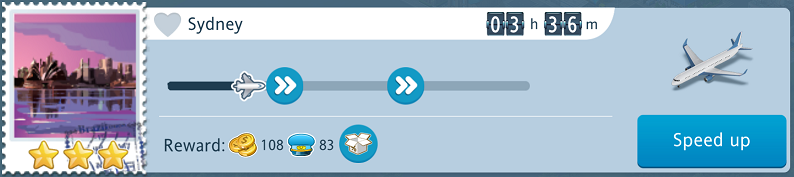
You don't have to keep going back into the radar to check how much time is left. When it's time to speed up the flight, the radar will change to say "Speed up". Tapping on the radar will show you the time left in each flight but it will show "speed up" for the plane that is at the chevron. You don't have very long to act. The option to speed up the flight with the fuel catalyst only lasts a minute.


Tap the plane to get into the radar window. The flight that can be sped up will have a blinking chevron.
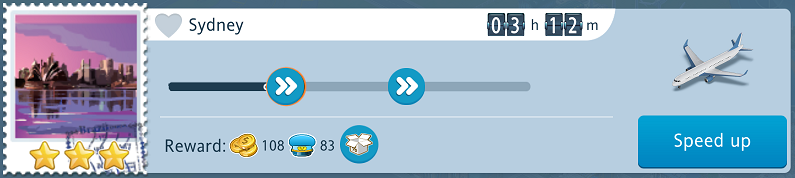
When you tap on the chevron, you will get a popup that allows you to use the fuel catalyst. Tap on Use to speed the flight. In this case, the flight will be sped up by 25m 28s.
(The "Speed up for free" option is also there if you haven't used all your free videos for the day.)
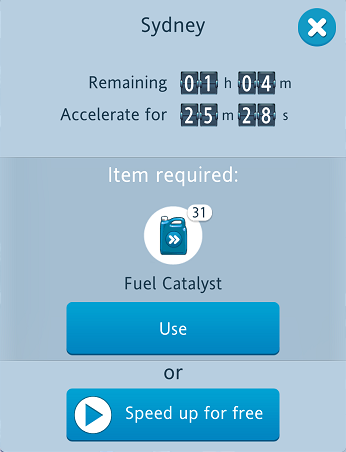
If you plan on speed up flights with fuel, don't bother using the fuel catalyst. The fuel cost to speed up flights is the same whether there is 99% of the flight left or 45 seconds left.
When you open your flight radar, you can tell how many opportunities you have to speed up the flight by the number of chevrons on the progress bar. This flight has two chevrons so two opportunities to speed up the flight. You can only use the fuel catalyst when the plane reaches those points in the flight. To find out how long until you can use the fuel catalyst, tap the nearest chevron. A window will pop up saying "flight acceleration available in hh/mm".
You don't have to keep going back into the radar to check how much time is left. When it's time to speed up the flight, the radar will change to say "Speed up". Tapping on the radar will show you the time left in each flight but it will show "speed up" for the plane that is at the chevron. You don't have very long to act. The option to speed up the flight with the fuel catalyst only lasts a minute.
Tap the plane to get into the radar window. The flight that can be sped up will have a blinking chevron.
When you tap on the chevron, you will get a popup that allows you to use the fuel catalyst. Tap on Use to speed the flight. In this case, the flight will be sped up by 25m 28s.
(The "Speed up for free" option is also there if you haven't used all your free videos for the day.)
Attachments
Last edited:


















































































































