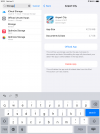Good morning
since last Saturday, after the new update received from apple store - new mission- , i launched the game and it start downloading then it stopped. every time i open the game it just stack at the beginning trying to download but nothing happen
i was going to delete the game and download it again but i was afraid to loss my 3 years progress.
See attached ... photo shows the status of the game, no download .. it just stays like this..
Advise please what to do
thank you
since last Saturday, after the new update received from apple store - new mission- , i launched the game and it start downloading then it stopped. every time i open the game it just stack at the beginning trying to download but nothing happen
i was going to delete the game and download it again but i was afraid to loss my 3 years progress.
See attached ... photo shows the status of the game, no download .. it just stays like this..
Advise please what to do
thank you