I have written this user guide for those of you who are relatively new to the members forum, relatively new to the game of Airport City, and are exploring all of the features and options your game has to offer. The user guide will provide you with an overview to the VIP Silver Subscription, VIP Gold Subscription and the related subjects, Bank's Menu Options, Subscription Purchase Options, How To Make A Purchase, Pre Purchase Statement, Renewal And Cancellation.
BANKS MENU OPTIONS
 To access the bank's menu you will need to select the Green Notes counter, located in the top right hand corner of your game screen. Once the bank's menu is open you will find six icons, located vertically on the left hand side of the bank's menu, Airport Cash (1st icon), Coins (2nd icon), Tokens (3rd icon), Subscription (4th icon), Events (5th icon), Discounts (6th icon) option to access the menu purchase options. In the top right hand corner of the bank's menu you will also find two display counters, one for Coins and one for Airport Cash, they will display the current total amounts you have and can spend on your game. There is also two blue and white Information Buttons, one for each colour subscription, which will provide you with additional information when selected.
To access the bank's menu you will need to select the Green Notes counter, located in the top right hand corner of your game screen. Once the bank's menu is open you will find six icons, located vertically on the left hand side of the bank's menu, Airport Cash (1st icon), Coins (2nd icon), Tokens (3rd icon), Subscription (4th icon), Events (5th icon), Discounts (6th icon) option to access the menu purchase options. In the top right hand corner of the bank's menu you will also find two display counters, one for Coins and one for Airport Cash, they will display the current total amounts you have and can spend on your game. There is also two blue and white Information Buttons, one for each colour subscription, which will provide you with additional information when selected.
The Airport Cash section will have six purchase options for three sets, the Coins section will have six purchase options for three set, the Tokens section will have six purchase options for one sets of Silver and Gold, the Subscription section will have two purchase options, VIP Silver and VIP Gold. The Events section will have a building for sale durng an active event. When there is no active event, the events icon will not appear on the bank's menu option. The Discounts section will have three purchase options, Premium Class, Premium Class Plus 5 Progress Levels, Premium Class Plus 10 Progress Levels during an active event. Please Note - the Events section will also display other types of sale items when they become available to players e.g., Mystery Metro Station Sale, Land Discount Expansion Sale, Massive Sale. To make a purchase, from any one of the options, you will need to spend money.
SUBSCRIPTION VIP SILVER AND VIP GOLD
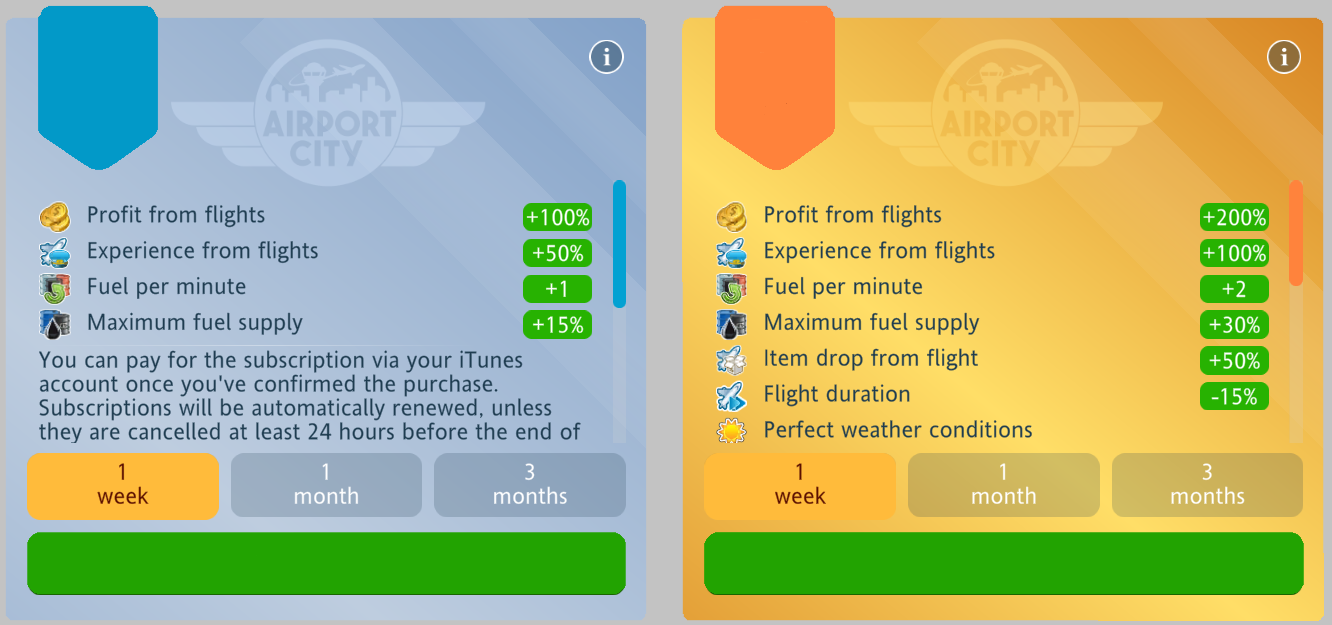
SUBSCRIPTION PURCHASE OPTIONS
You will have two colour purchase options to choose from, VIP Silver and VIP Gold. The amount you will need to pay will depend on the colour of the subscription, the country where you play your game, your device e.g. Android, IPadOS, Windows etc. and the subscription length of the subscription period. Within the VIP Silver and VIP Gold subscriptions you will have two sets of three options to choose from, the first set will be for One Week, for One Month and for Three Months. The second set will be for One Month, for Three Months and for Six Months. The following are some examples of how much you will need to pay.
HOW TO MAKE A PURCHASE
Before you make a VIP Silver Subscription or VIP Gold Subscription purchase you should spend some time and read through the Pre Purchase Statement it will explain what you need to know. Towards the bottom of the pre purchase statement you will find two Blue and White click buttons labelled, Privacy Policy and Terms of Use. When you select one or both of them you will be taken to the Game Insight Website, where you will be able to read about both subjects.
Once you have made your decision, you will need to select one of the three purchase options, (they will be Light Gray in colour, one of them will become yellow when you select it), for VIP Silver or VIP Gold. You will then need to select the Green rectangular click button to begin the purchase option. A new window will open on your game screen, you will need to following the on screen instructions. Once you have purchased your Silver or Gold subscription, your avatar will have a silver or gold frame.
RENEWAL AND CANCELLATION
Once you have purchased your VIP Silver or VIP Gold subscription, it will be automatically renewed, unless you decide to cancel your subscription. If you decide to do so, you will need to cancel within 24 hours, before your subscription expires.
USER GUIDE INFORMATION
There is a great wealth of user guide information located in the Airport City Guides section, of the members forum. I have written them to help you with your game, those of you who are new to the game and those of you who are further along with your game. The user guides will provide you with all the information you need, to help make a success of your game.
Last Updated: Tuesday 21st January 2025 at 08.50am London UK Time
BANKS MENU OPTIONS
1st Icon Airport Cash | 2nd Icon Coins | 3rd Icon Tokens | 4th Icon Subscription | 5th Icon Events | 6th Icon Discounts |
The Airport Cash section will have six purchase options for three sets, the Coins section will have six purchase options for three set, the Tokens section will have six purchase options for one sets of Silver and Gold, the Subscription section will have two purchase options, VIP Silver and VIP Gold. The Events section will have a building for sale durng an active event. When there is no active event, the events icon will not appear on the bank's menu option. The Discounts section will have three purchase options, Premium Class, Premium Class Plus 5 Progress Levels, Premium Class Plus 10 Progress Levels during an active event. Please Note - the Events section will also display other types of sale items when they become available to players e.g., Mystery Metro Station Sale, Land Discount Expansion Sale, Massive Sale. To make a purchase, from any one of the options, you will need to spend money.
1st Set - Airport Cash, Coins, Silver Tokens, Gold Tokens | 2nd Set - Airport Cash, Coins, Silver Tokens, Gold Tokens |
Airport Cash - 6, 16, 34, 110, 190, 400 Coins - 3,000, 8,000, 17,000, 55,000, 95,000, 200,000 Silver Tokens - 100, 800, 2,000 Gold Tokens - 10, 60, 200 | Airport Cash - 6, 16, 102, 330, 570, 1,200 Coins - 3,000, 8,000, 17,000, 119,000, 385,000, 665,000 Silver Tokens - 100, 800, 2,000 Gold Tokens - 10, 60, 200 |
3rd Set - Airport Cash, Coins, Silver Tokens, Gold Tokens | |
Airport Cash - 6, 16, 102, 330, 570, 1,200 Coins - 3,000, 8,000, 119,000, 385,000, 665,000, 1,400,000 Silver Tokens - 100, 800, 2,000 Gold Tokens - 10, 60, 200 |
SUBSCRIPTION VIP SILVER AND VIP GOLD
SUBSCRIPTION PURCHASE OPTIONS
You will have two colour purchase options to choose from, VIP Silver and VIP Gold. The amount you will need to pay will depend on the colour of the subscription, the country where you play your game, your device e.g. Android, IPadOS, Windows etc. and the subscription length of the subscription period. Within the VIP Silver and VIP Gold subscriptions you will have two sets of three options to choose from, the first set will be for One Week, for One Month and for Three Months. The second set will be for One Month, for Three Months and for Six Months. The following are some examples of how much you will need to pay.
VIP SILVER SUBSCRIPTION (UK) WINDOWS One Week - 3.29 - Pounds Sterling One Month - 8.39 - Pounds Sterling Three Months - 20.99 - Pounds Sterling | VIP GOLD SUBSCRIPTION (UK) WINDOWS One Week - 9.99 - Pounds Sterling One Month - 24.99 - Pounds Sterling Three Months - 62.49 - Pounds Sterling |
VIP SILVER SUBSCRIPTION (HOLLAND) WINDOWS One Week - 3.99 EUR One Month - 9,99 EUR Three Months - 24.99 EUR VIP SILVER SUBSCRIPTION (HOLLAND) IPADOS One Month - Try Before Purchase Three Months - 24.99 EUR Six Months - 38.99 EUR | VIP GOLD SUBSCRIPTION (HOLLAND) WINDOWS One Week - 11.99 EUR One Month - 24.99 EUR Three Months - 74.99 EUR VIP GOLD SUBSCRIPTION (HOLLAND) IPADOS One Month - 28.99 EUR Three Months - 72.99 EUR Six Months - 116.99 EUR |
VIP SILVER SUBSCRIPTION (CZECH REPUBLIC) ANDROID One Month - Try Before Purchase Three Months - 749 CZK Six Months - 1190 CZK VIP SILVER SUBSCRIPTION (CZECH REPUBLIC) WINDOWS One Week - 115 CZK One Month - 289 CZK Three Months - 719 CZK | VIP GOLD SUBSCRIPTION (CZECH REPUBLIC) ANDROID One Month - 899 CZK Three Months - 2290 CZK Six Months - 3150 CZK VIP GOLD SUBSCRIPTION (CZECH REPUBLIC) WINDOWS One Week - 339 CZK One Month - 859 CZK Three Months - 2149 CZK |
Please Note, it will be important to bear in mind that the subscription purchase price may change over time, it will be best to double check before you make a purchase or before your subscription is automatically renewed. It will be important to know what you will be paying for, before you make your purchase, this could also change over time. Also important to bear in mind that subscription prices will vary depending on where you are in the world, some places will be more expensive, while some places will be less expensive.
HOW TO MAKE A PURCHASE
Before you make a VIP Silver Subscription or VIP Gold Subscription purchase you should spend some time and read through the Pre Purchase Statement it will explain what you need to know. Towards the bottom of the pre purchase statement you will find two Blue and White click buttons labelled, Privacy Policy and Terms of Use. When you select one or both of them you will be taken to the Game Insight Website, where you will be able to read about both subjects.
PRE PURCHASE STATEMENT
You can pay for the subscription via your ITunes account once you have confirmed the purchase. Subscriptions will be automatically renewed, unless they are cancelled at least 24 hours before the end of the period. Payment will be debited from your account 24 hours prior to the start of the next period, according to the selected subscription rate. Open your account settings to cancel automatic renewal of the subscription after payment. You can also find the Account Settings button in the game. You may not cancel currently active subscription, therefore, if the automatic renewal is cancelled, the cost of the remaining period will not be refunded.
Once you have made your decision, you will need to select one of the three purchase options, (they will be Light Gray in colour, one of them will become yellow when you select it), for VIP Silver or VIP Gold. You will then need to select the Green rectangular click button to begin the purchase option. A new window will open on your game screen, you will need to following the on screen instructions. Once you have purchased your Silver or Gold subscription, your avatar will have a silver or gold frame.
RENEWAL AND CANCELLATION
Once you have purchased your VIP Silver or VIP Gold subscription, it will be automatically renewed, unless you decide to cancel your subscription. If you decide to do so, you will need to cancel within 24 hours, before your subscription expires.
USER GUIDE INFORMATION
There is a great wealth of user guide information located in the Airport City Guides section, of the members forum. I have written them to help you with your game, those of you who are new to the game and those of you who are further along with your game. The user guides will provide you with all the information you need, to help make a success of your game.
Last Updated: Tuesday 21st January 2025 at 08.50am London UK Time
Last edited:






























































































































































































