You may have noticed (or will in a few minutes after i've posted this!) that there is a new addition at the top of the forums. This is the AirportCityGame shoutbox!
It's here on a trial period to see if it benefits the members of the forum at all. It's main use is for quick messages in real time, an example being if you are holding a QL party, you can post a thread to invite people and keep people here updated as to when the rocket returns etc.
It's not here to take away from actual forum posting. Remember that when you post on the forum, the message is there for others to see and learn/gain from. The shoutbox will be cleared regularly so will not store any useful information you may post.
There are a few controls on the top right hand of the Shoutbox:
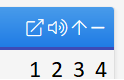
1 - Open a pop up shoutbox, so you can browse the forum whilst chatting in a pop up window.
2 - Sound notifications - Toggle this off if you don't wish to be notified by sound when a new message is posted.
3 - Change the direction of the messages. By default, new messages are receieved a the bottom of the shoutbox and scroll upwards.
4 - Minimise the shoutbox.
You are able to tag people in messages using the @username feature same as you can on the forum, and they will receieve a notification they have been tagged. Remember that the shoutbox is often cleared, so only worth doing if they are online at the time.
Members spamming, flooding or using the shoutbox inappropriately will be banned from using it. I very much doubt this will have to be done, but it's there for everyones enjoyment.
Any comments or questions, please post below!
Enjoy
Dave
It's here on a trial period to see if it benefits the members of the forum at all. It's main use is for quick messages in real time, an example being if you are holding a QL party, you can post a thread to invite people and keep people here updated as to when the rocket returns etc.
It's not here to take away from actual forum posting. Remember that when you post on the forum, the message is there for others to see and learn/gain from. The shoutbox will be cleared regularly so will not store any useful information you may post.
There are a few controls on the top right hand of the Shoutbox:
1 - Open a pop up shoutbox, so you can browse the forum whilst chatting in a pop up window.
2 - Sound notifications - Toggle this off if you don't wish to be notified by sound when a new message is posted.
3 - Change the direction of the messages. By default, new messages are receieved a the bottom of the shoutbox and scroll upwards.
4 - Minimise the shoutbox.
You are able to tag people in messages using the @username feature same as you can on the forum, and they will receieve a notification they have been tagged. Remember that the shoutbox is often cleared, so only worth doing if they are online at the time.
Members spamming, flooding or using the shoutbox inappropriately will be banned from using it. I very much doubt this will have to be done, but it's there for everyones enjoyment.
Any comments or questions, please post below!
Enjoy
Dave














































































































































































