You are using an out of date browser. It may not display this or other websites correctly.
You should upgrade or use an alternative browser.
You should upgrade or use an alternative browser.
8.9 out on Window, iOS, Android
- Thread starter Spaceydk
- Start date
anyone else have HUGE popups?
anyone else have HUGE popups?
Yes. I am operating my laptop from the other side of my living room !!
i like to stretch the app over 2 monitors so i have a wide view
impossible if you send a flight to see anything
what a waste for my computer-glasses 🤓
🤓
impossible if you send a flight to see anything
what a waste for my computer-glasses
Once again the UI is messed up! Speed up flights and they don't appear top of the list! Flights are all over the place on the list! Wtf is wrong with these guys............
Gonna take some getting used to but we all have before, in the mean time, My Eyes!
Edit, fuel catalyst is awkward and now can't see which are my s3 planes or not
Edit, fuel catalyst is awkward and now can't see which are my s3 planes or not
 PLMerry
PLMerry
500+ Star Club
Gift window is so large I cannot see the fuel bar at the top of the screen. I watch the fuel bar fill up so I know when I pulled out enough gifted fuel.
On the good side the pop-up windows had been to small making me put my glasses on, Now I can read the windows from across the room without glasses. A happy median would be nice.
On the good side the pop-up windows had been to small making me put my glasses on, Now I can read the windows from across the room without glasses. A happy median would be nice.
pdxsk
VIP Flyer
- Device
-
- iPad
- iPhone
- Friend Code
- pdxsk2
- Username
- pdxsk2
Anyone else on iOS being prompted to sign into Game Center after this update? Using an Apple ID. just wondering if anyone knows why...
my Game Center ID on the iPad I play on...is a different email address than my Apple ID on this iPad. I don’t want to cause an issue as I have another iOS device.
my Game Center ID on the iPad I play on...is a different email address than my Apple ID on this iPad. I don’t want to cause an issue as I have another iOS device.
I can't even get it to load on my iPad. It will load about half way and then stop. I've tried shutting my iPad off and then back on, but the update refuses to load.Anyone else on iOS being prompted to sign into Game Center after this update? Using an Apple ID. just wondering if anyone knows why...
my Game Center ID on the iPad I play on...is a different email address than my Apple ID on this iPad. I don’t want to cause an issue as I have another iOS device.
technically it wasn't together - all platforms had the update at the same time this time it seems, and event started around 2hours later after windows problem was fixed.
- Device
-
- Android
- Friend Code
- 04m479so + almjced + aaa3pr1 + 0400ag7m
- Username
- vayka1 + noya12 + ayon1 + kaito1
Yeah, i thought so too. I've 5 games on different devices (Android) and 4 of them crashed after the update, playing some several minutes.new update and new event? was there not the info that this will not be connect again?
Couldn't send gifts out, lost gifts after the crash. Sorry to my friends that didn't receive a gift from my games. Trying gifting again after reset tomorrow.
Interestingly, that happens with the windows version. iOS and android have “normally sized“ pop up windows...Gift window is so large I cannot see the fuel bar at the top of the screen. I watch the fuel bar fill up so I know when I pulled out enough gifted fuel.
On the good side the pop-up windows had been to small making me put my glasses on, Now I can read the windows from across the room without glasses. A happy median would be nice.
but in windows version, they are SO large that even hurt my eyes 😆
I’ve felt the need to push my chair back and gain some distance from the screen!
 PLMerry
PLMerry
500+ Star Club
The button needs to be more detailed for the actual type of the plane. There are times that I need to call back a specific type of plane to send to a specific destination.
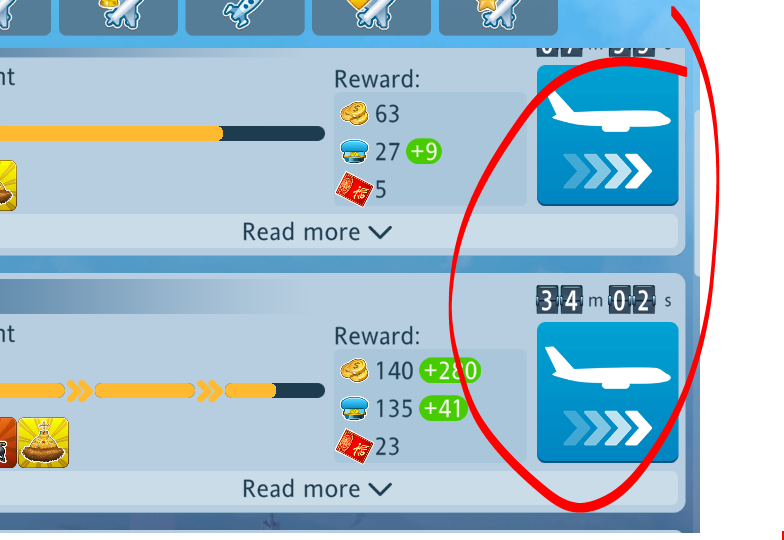
Also the button that I believe should switch between different models of a plane type (reg, S1, S2, red etc.) does not seem to work for me. No matter which button I select the one that I chose originally to open the menu ends up flying. Edited: Fixed Closed down and reopened fixed this.
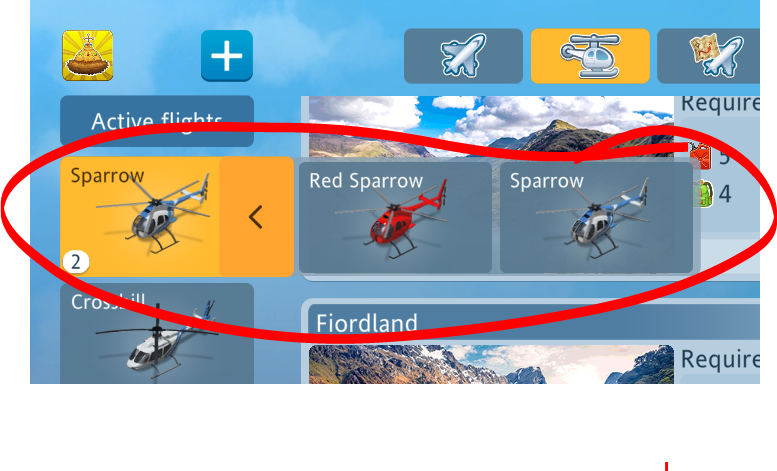
I am working on Windows. Anyone else experience this problem.
Also the button that I believe should switch between different models of a plane type (reg, S1, S2, red etc.) does not seem to work for me. No matter which button I select the one that I chose originally to open the menu ends up flying. Edited: Fixed Closed down and reopened fixed this.
I am working on Windows. Anyone else experience this problem.
Attachments
Last edited:
 Wackeler
Wackeler
700+ Star Club
As for the update: It is not of much use to me if it is indicated that I need 1 earplug and I have 1. I want to see directly how many I have in total without having to look for them in the warehouse. Why doesn't it say: You need 1 and have ... 75? The popups are really great on 4 '' displays 
@Ur-quan seriously can you ask whoever makes decisions in your company or who heads up the testing team to just resign now, this game has gone from fun and playable to pretty much a waste of space on my computer. What is with the new supersized dialogs, how are they innovation and why do the changes not match the functionality that was previously there, such as flights in order of the time they are going to land, did anyone try speeding one up during testing?
For now i am off the game until i read on here that you have resolved issues with this build and more importantly reverted the dialogs for flights back to the old system that worked absolutely fine
For now i am off the game until i read on here that you have resolved issues with this build and more importantly reverted the dialogs for flights back to the old system that worked absolutely fine
To start a conversation with the first sentence that someone should be fired after an update is never good, and I personally would stop reading here what you‘ve written after it.@Ur-quan seriously can you ask whoever makes decisions in your company or who heads up the testing team to just resign now, this game has gone from fun and playable to pretty much a waste of space on my computer. What is with the new supersized dialogs, how are they innovation and why do the changes not match the functionality that was previously there, such as flights in order of the time they are going to land, did anyone try speeding one up during testing?
For now i am off the game until i read on here that you have resolved issues with this build and more importantly reverted the dialogs for flights back to the old system that worked absolutely fine
Constructive Feedback is always welcomed, but not on a personal level.
Yes there are some things that for sure can be improved, as with images of the planes, number of warehouse items next to the needed items, and the supersized dialog seems like an windows only problem what I’ve read here so far.
But there is also some good stuff new:
- I really like that when you open a flight the open related side missions are now additional shown there, that prevents you from scrolling back and forth in the book which missions are open (quite nice when you start a new game)
- number of total fligts to a certain destination is more a gimmick, but it was a wish from users here in the forum that got now implemented
Your opinion pal, like you said "Personally you would stop reading", anyone in business should and potentially would allow this to raise a red flag, I certainly would take note if anyone said one of my employee's should be fired, whether it be there fault or not, its gives me as an employer to work out who was at fault and if it was the person who made the comment of "They should be fired", i have no problems making this known and standing behind my employee's.To start a conversation with the first sentence that someone should be fired after an update is never good, and I personally would stop reading here what you‘ve written after it.
Constructive Feedback is always welcomed, but not on a personal level.
Yes there are some things that for sure can be improved, as with images of the planes, number of warehouse items next to the needed items, and the supersized dialog seems like an windows only problem what I’ve read here so far.
But there is also some good stuff new:
- I really like that when you open a flight the open related side missions are now additional shown there, that prevents you from scrolling back and forth in the book which missions are open (quite nice when you start a new game)
- number of total fligts to a certain destination is more a gimmick, but it was a wish from users here in the forum that got now implemented














































































































































































































