As per title.
You are using an out of date browser. It may not display this or other websites correctly.
You should upgrade or use an alternative browser.
You should upgrade or use an alternative browser.
8.12 Released - discussion thread
-
Thread starter
 Barkmi4 (Mike)
Barkmi4 (Mike)
- Start date
 A.Alecho
A.Alecho
1200+ Star Club
Does red pax problem solve with this update ? Anybody tried or heard?
- Thread starter
- #3
Land issue fixed on back row, on iOS at least.
On Windows (8.12.16)
- change the live tile
- in settings an option: Restoring game resources
- change the live tile
- in settings an option: Restoring game resources
Anything drastically different? I'm still waiting for this plane customization feature that they bragged about last summer. All we got so far is a fancy hangar, rockets launching through buildings, and...cars....🤷🏿♂️
- Thread starter
- #6
On iOS too.... no idea what this does 🤷♂️- in settings an option: Restoring game resources
 cazmillon
cazmillon
1200+ Star Club
I'm not going first on testing thisOn Windows (8.12.16)
- change the live tile
- in settings an option: Restoring game resources
On iOS too.... no idea what this does 🤷♂️
Exactly what I was wondering...
i just clicked on it and it only says "Are you sure to restore game resources"On iOS too.... no idea what this does 🤷♂️
To scared to press yes offcourse
Perhaps someone who lost his neighbours will give it a go to see if it helps...
Or someone with a support game that isnt trying to progressi just clicked on it and it only says "Are you sure to restore game resources"
To scared to press yes offcourse
Perhaps someone who lost his neighbours will give it a go to see if it helps...
- Thread starter
- #11
I’m too scared too 🤣
Many thanks for mentioning about the new option in the settings, I will update the user guide, having just downloaded the latest game update.On Windows (8.12.16)
- change the live tile
- in settings an option: Restoring game resources
Regards
Captain WH Rollins
Maybe "restoring game resources" is a way for players who got a new device to transfer their game to that new device instead of contacting customer support directly
Would be a nice featureMaybe "restoring game resources" is a way for players who got a new device to transfer their game to that new device instead of contacting customer support directly
I am always wondering how they do the check if the friend-code you give is actually yours
Wouldnt be surprised if that's what it is. We hear of so many cases on the forum of game restoration taking far longer than needed; Im sure the problem is even more widespread when including non forum players. Maybe they have finally given this issue more attentionWould be a nice feature
I am always wondering how they do the check if the friend-code you give is actually yours
 cazmillon
cazmillon
1200+ Star Club
OK I tried it on spare account.
Got this
Edit: Nothing changed - still had rocket flying, same experience, same fuel, same neighbours etc.
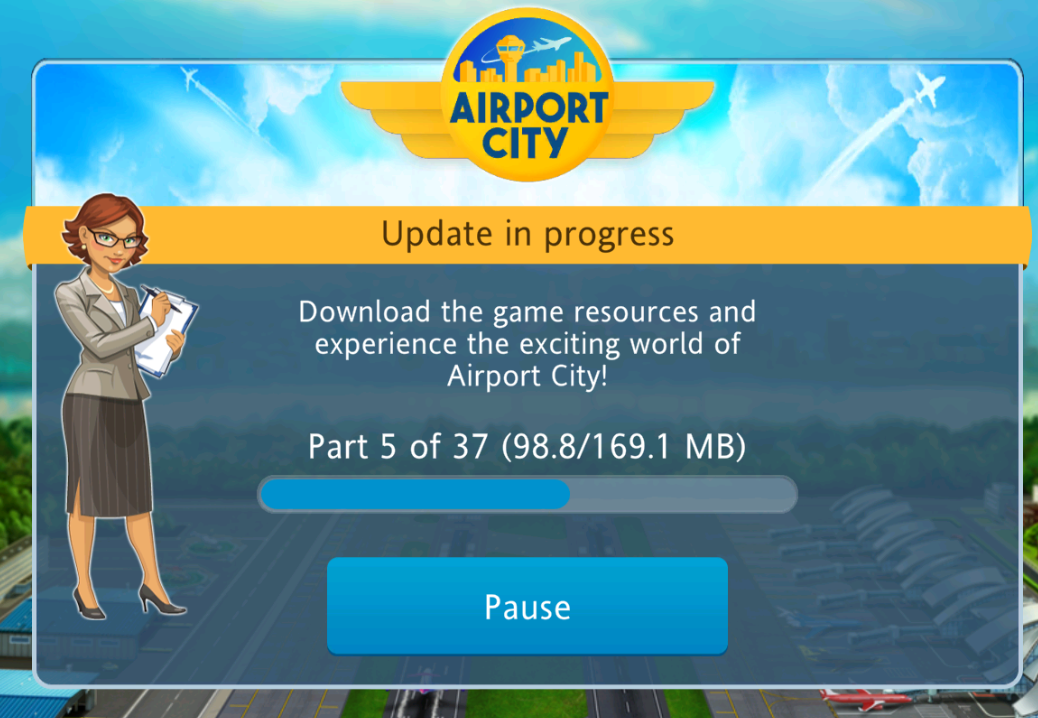
Got this
Edit: Nothing changed - still had rocket flying, same experience, same fuel, same neighbours etc.
 cazmillon
cazmillon
1200+ Star Club
You can see who has bought gold subscriptions in your neighbours list now - couldn't see this before in Windows
Same here. It just did the same like when you get the in game update.OK I tried it on spare account.
Got this
Edit: Nothing changed - still had rocket flying, same experience, same fuel, same neighbours etc.
View attachment 50328
 turist2131
turist2131
1000+ Star Club
On android, after the update, the start of a new event popped up and disappeared.
Same behaviour in other lists as well: Top100 Ratings Alliance Destinations ; Progress Alliance MissionYou can see who has bought gold subscriptions in your neighbours list now - couldn't see this before in Windows





































































































































