In a rare turn of events, the update went very smoothly! So here is the updated AirportCityGame!
Here are some of the new features.
1) We now have a Dark theme. To change between the two, simply click on the lightbulb in the top right hand side.
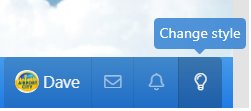
2) Not really a major change, but a nice feature for some. You can now add a personal banner to your profile page. Simply visit your profile page and click 'Edit Profile Banner'
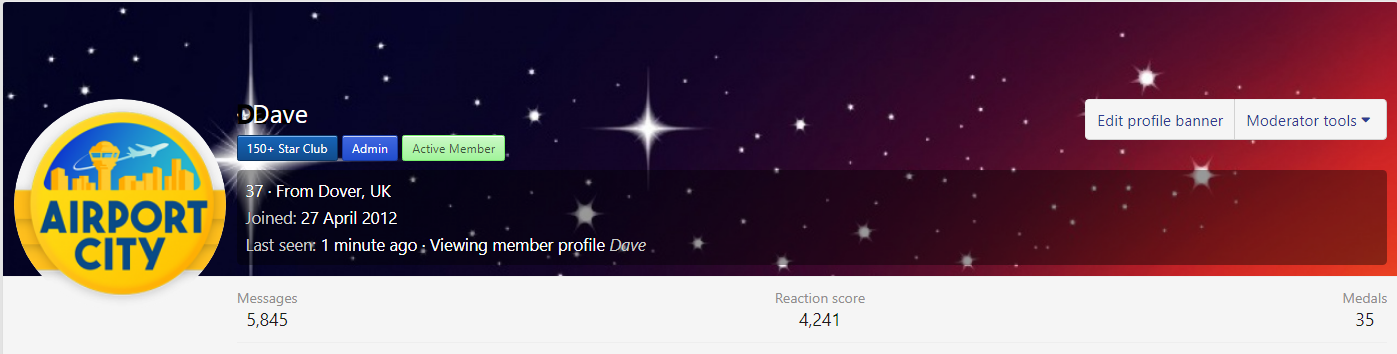
3) You can now change your username! This is limited to once per month, but we do often get requests from members wishing to do this. Simply click on 'Account Details' from within your profile.
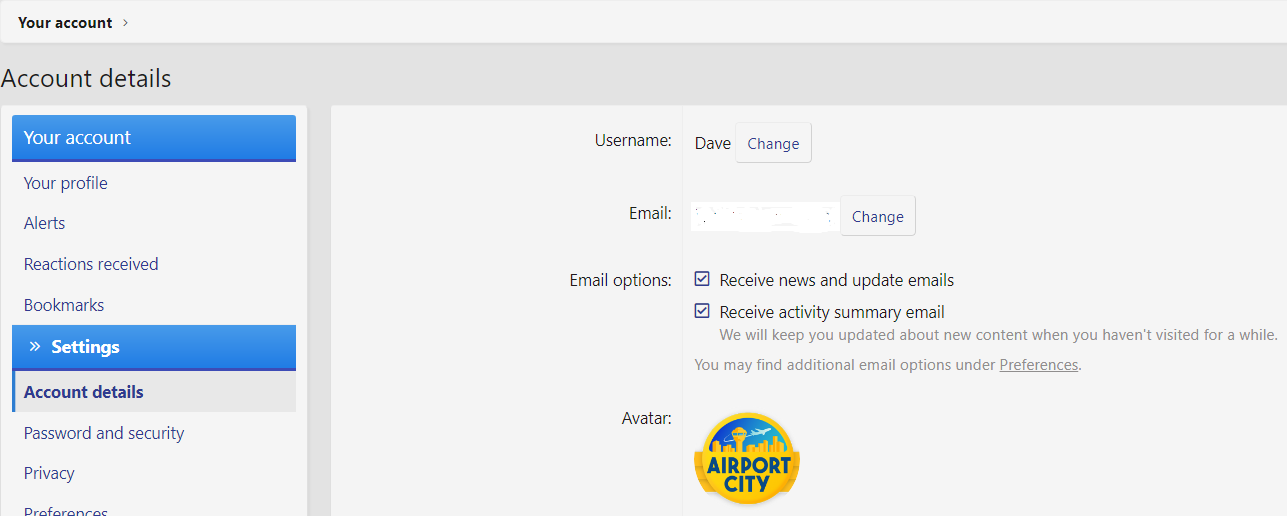
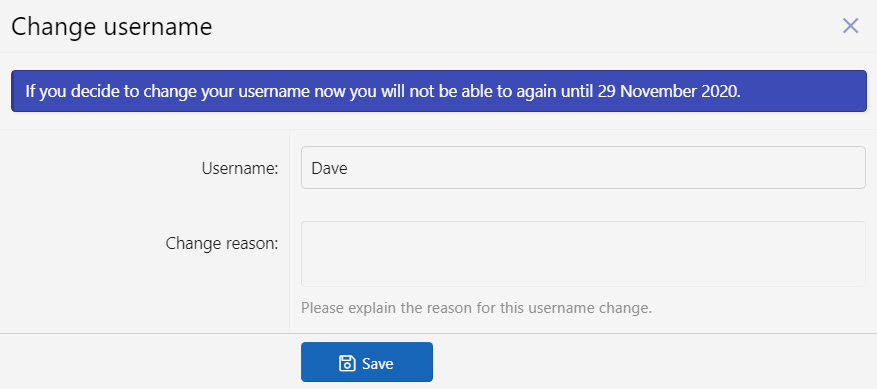
4) There have been some alterations to certain sections of the forum. So within AirportCity Guides and Captain WH Rollins Guides, these will now show much more nicely as articles. You can see the difference in the two images below:
Old
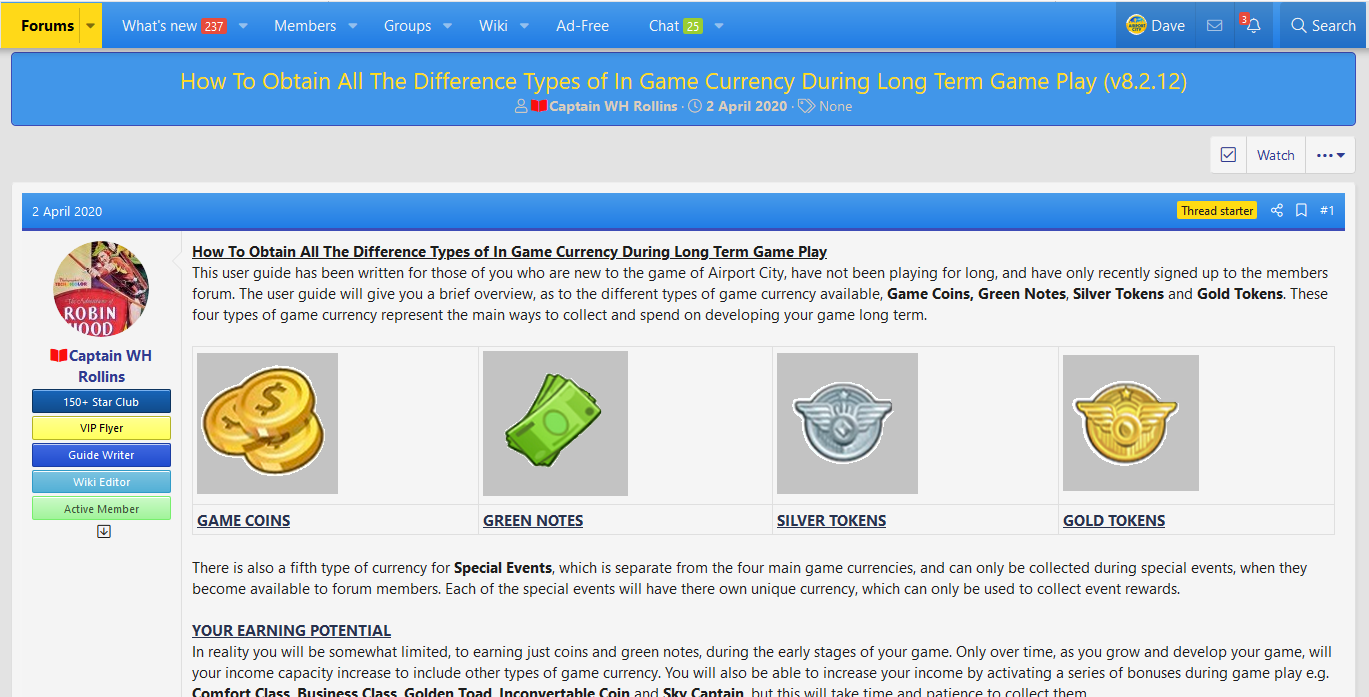
New
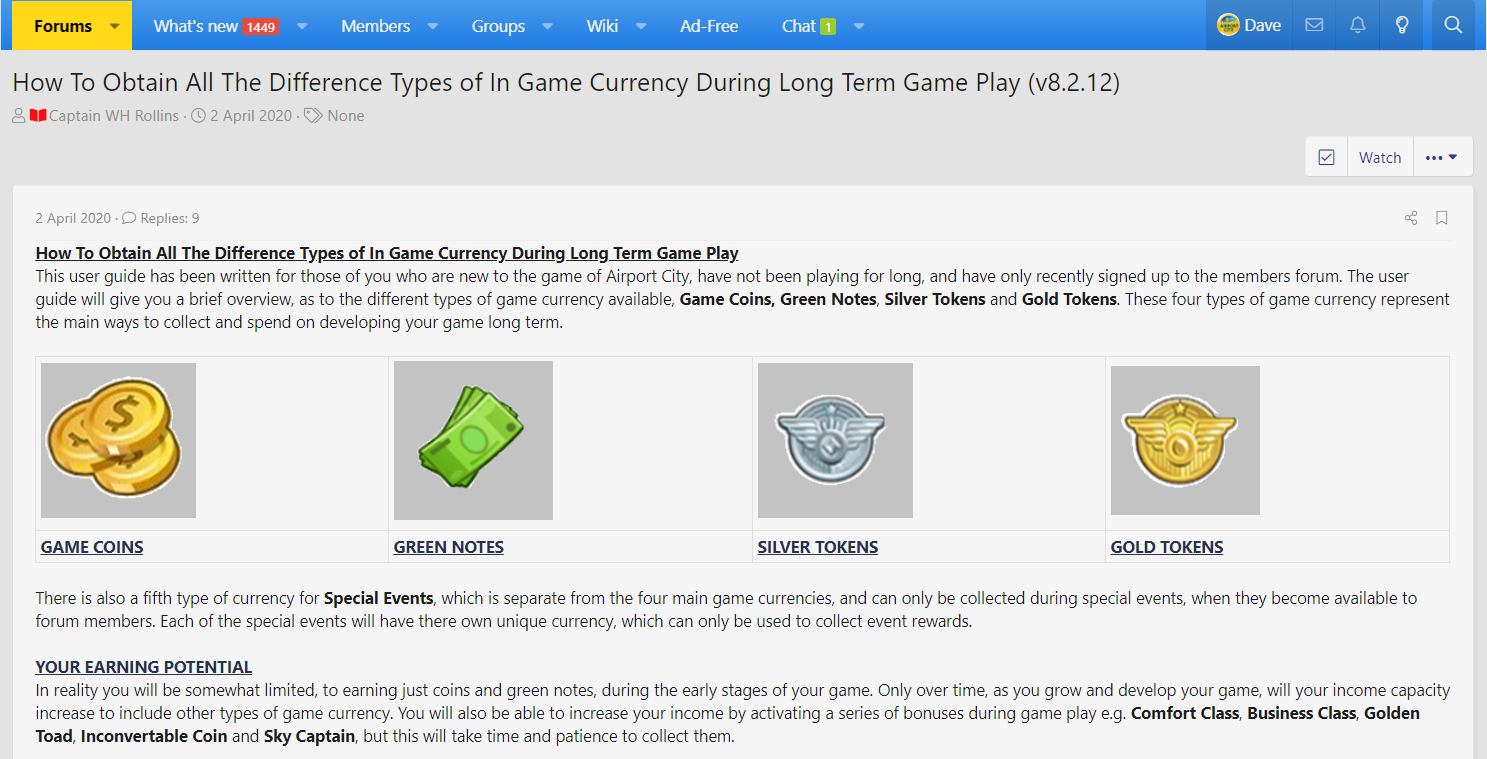
Also within Airport City Suggestions, you can vote up/down the ideas. We know the devs look at this section of the site, so let them see how much you like/dislike an idea!
Space Launch Questions/Alliance Questions - You can vote on the best answers. Makes it easier for new members to go straight to what the majority think is the correct answer if they are having the same issue.
5) A few tweaks of the main forum page. If you browse on a tablet/mobile you may not notice this, however if using a PC/Laptop - Everything has been arranged to hopefully make it even more user friendly.
Also general mundane stuff of making sure the forum is running the latest version of add-ons etc. I'm sure you'll also notice a few new things that I've forgot to write about!
Oh., I alsmost forgot! We also have an app now! That's the good news. Bad news is this will work for everyone except people using Apple devices. (At the moment) The only reason for this is that Apple have failed to update to common technical specfications unlike every other player out there.
To download the app, withint the URL bar you should see some kind of + sign.
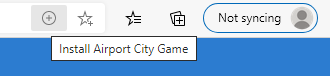
You can also download the app via the menu
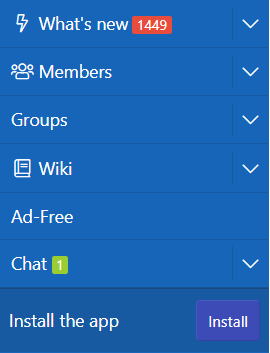
I hope you enjoy this update! As usual, any comments or problems, please post below!
Here are some of the new features.
1) We now have a Dark theme. To change between the two, simply click on the lightbulb in the top right hand side.
2) Not really a major change, but a nice feature for some. You can now add a personal banner to your profile page. Simply visit your profile page and click 'Edit Profile Banner'
3) You can now change your username! This is limited to once per month, but we do often get requests from members wishing to do this. Simply click on 'Account Details' from within your profile.
4) There have been some alterations to certain sections of the forum. So within AirportCity Guides and Captain WH Rollins Guides, these will now show much more nicely as articles. You can see the difference in the two images below:
Old
New
Also within Airport City Suggestions, you can vote up/down the ideas. We know the devs look at this section of the site, so let them see how much you like/dislike an idea!
Space Launch Questions/Alliance Questions - You can vote on the best answers. Makes it easier for new members to go straight to what the majority think is the correct answer if they are having the same issue.
5) A few tweaks of the main forum page. If you browse on a tablet/mobile you may not notice this, however if using a PC/Laptop - Everything has been arranged to hopefully make it even more user friendly.
Also general mundane stuff of making sure the forum is running the latest version of add-ons etc. I'm sure you'll also notice a few new things that I've forgot to write about!
Oh., I alsmost forgot! We also have an app now! That's the good news. Bad news is this will work for everyone except people using Apple devices. (At the moment) The only reason for this is that Apple have failed to update to common technical specfications unlike every other player out there.
To download the app, withint the URL bar you should see some kind of + sign.
You can also download the app via the menu
I hope you enjoy this update! As usual, any comments or problems, please post below!
Last edited:


















































































































































































