Once every two weeks the land expansion discount sale window will open and remain open for a few days. Sometimes the sale will open on a Friday afternoon and remain open until late Sunday night. Sometimes the sale will open on a Thursday afternoon and remain open until Sunday evening. When the sale window opens will of course be dependent on where forum members are located in the world, and the countries time zones, as to when the land expansion sale opens and the time of day.
LAND EXPANSION SALES
 When the land expansion sales open a round icon will appear on the right hand side of the game screen, the icon will have a dark blue building with three floors located at the centre, with four bright orange arrows protruding outwards, from all four corners of the building. The icon will have a time counter, which will display in days and hours, how long the sale will remain open for, after which the sale will close and the icon will disappear from the screen, until the next time the sale opens.
When the land expansion sales open a round icon will appear on the right hand side of the game screen, the icon will have a dark blue building with three floors located at the centre, with four bright orange arrows protruding outwards, from all four corners of the building. The icon will have a time counter, which will display in days and hours, how long the sale will remain open for, after which the sale will close and the icon will disappear from the screen, until the next time the sale opens.
When you click on the icon, the following menu will open to display, across the top row, an orange band, with the title 'EXPANSION SALE'. Below will be a counter which will display, in days and hours, how long the sale will remain open. The amount of time available to you will depend on when you first opened the menu. The menu will also display a blue and white 'Show Me' button, which you can select. Each time you do so, you will be taken to a different part of your game site, where you can purchase and place your plot of land. This will be random, to one of many possible locations around your game site, you can of course disregard this, and select your own location, by clicking on your chosen location.
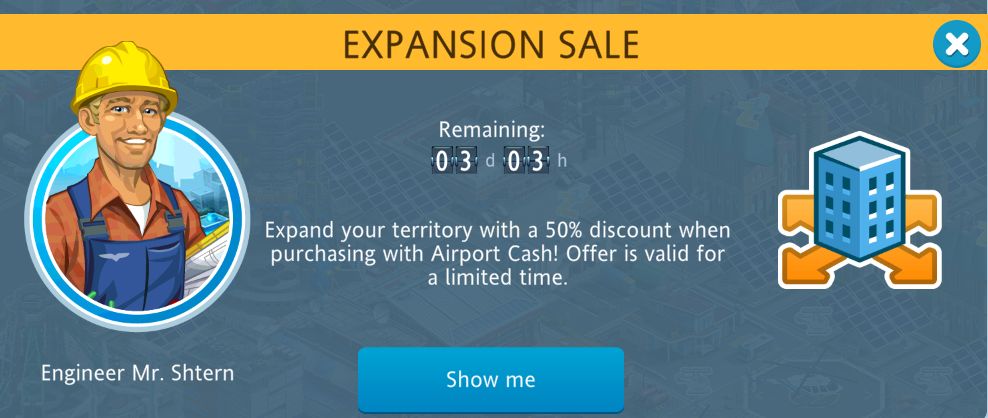
LAND PURCHASE LOCATIONS
The decision as to where to place your plot of land will be for you to decide. You will have two options to choose from, the first will be to purchase and place land on the city side of your game, the second will be to purchase and place land on the airport side of your game. As things currently stand, the maximum size for your city and for your airport will be 80x44 squares each.
The decision will depend on where you are with your game and what you want to do with the land. Some players game sites are equally balanced, with land on both sides of their game sites, while others have more land on one side of their game than the other side of their game. It is not unusual for advanced forum members to have a small airport and have a much larger city.
Once you have made your decision, and placed your purchased land, you will not be able to undo your decision. You will also not be able to reposition the land once placed. The land will need to be connected to your game site, by one of the four sides of the square, you will not be able to place the land separate from your game site. The size of the land for sale will measure 4x4, a total of 16 small squares, on this land you will place your chosen buildings, structures and roads. It will also be wise to have some free land space available, which you can make good use of at short notice.
HOW MUCH WILL THE LAND COST
The amount you will need to pay will depend on the expansion level you are on. In the early stages of your game, you will be able to purchase land with Gold Coins and/or Green Notes. I would strongly suggest you make the most of this option, while it is available to you, and purchase land only with gold coins, until you are no longer able to do so.
As you progress through the land expansion levels, you will lose the option to purchase land with gold coins, you will have no choice, but to spend green notes to purchase land. During the sale period you will be able to purchase land at half price, at other times, it will cost you full price. The table below lists the full spectrum of expansion levels available, it will provide you with all the information you need: You will need to be on game level 4 for the first expansion to become available.
As you will have seen from the above table, the further along you are with the land expansion levels, the more expensive it will cost you to purchase your land, so as to grow and develop your game long term.
LAND EXPANSION SLOT NUMBERS
Each time you click on an available plot of land, around your city or around your airport, the following menu example will appear on your game screen. Along the top row will be the slot number and along the bottom row will be the amount of green notes you will need to spend to purchase the 4x4 plot of land. The figure will be half price during the discount sale period. The above table will provide you with all the information with regards to land expansion levels, purchase full price and purchase half price.

Always make sure you purchase your land at half price, never be tempted to purchase your land at full price. Why pay full price for land when you do not have to. This of course will require you to be patient, and wait for the discount sale period to become available. It will be important to keep in mind that green notes are very easy to spend during game play, but are hard to obtain once spent.
 GREEN NOTES
GREEN NOTES
The green notes are one of the four main currencies to the game of Airport City, needed for not just the purchase of land, but also for some of the Residential (4), Commercial (3), Industrial (7), Decorations (10) purchased through the Game Store, also some of the game bonuses and all the different types of Consumables (63) available to the game. There are a number of ways to obtain green notes, also known as Airport Cash, the options are set forth below.
OPTION ONE:- PURCHASE GREEN NOTES THROUGH THE BANK
It is important to note that you will also have the option to spend some money and purchase green notes direct through the bank. To visit the bank, you will need to click on the green notes icon, in the top right hand corner of your game screen, to open the bank's menu.
Once the bank's menu is open you will find six icons, located on the left hand side of the menu, Airport Cash (1st icon), Coins (2nd icon), Tokens (3rd icon), Subscription (4th icon), Events (5th icon), Discounts (6th icon). In the top right hand corner of the bank's menu you will also find two display counters, Coins and Airport Cash.
You will also notice a separate section, on the left hand side of the bank's menu. From time to time a free green note will become available to collect, over time a number of other free items can be collected in this way e.g. bonus, fuel catalyst, fuel 20 units and gold coins. It will also be important be mention that not all forum members will receive the same offers, at the same time, this is due to the random nature of the game. The items on offer, free and for sale, will be available for 8 hours, after which the counter will reset, and a new offer will become available. You will therefore need to keep a close eye on the bank's menu, if you wish to collect the free items.
OPTION TWO:- OBTAIN GREEN NOTES THROUGH THE GAME LEVELS
Each time you complete a game level, currently up to a maximum of 80 game levels, you will be awarded with one green note (as well as a few other rewards). To obtain green notes in this manner will take time. As you complete each game level, the amount of time it takes, will greatly increase. This will be a long term process and will require you to be patient.
OPTION THREE:- OBTAIN GREEN NOTES THROUGH THE DAILY BONUS
You will be able to obtain two green notes through the daily bonus, which will automatically open, each time you start your game for the first time. The daily bonus can be found through the Dark Brown Spiral Notebook, the icon is located in the top left hand corner of the game screen. For more information you will need to read through the following user guide, The Airport City Game - The Dark Brown Coloured On Screen Spiral Notebook With Four Menu Icons, www.airportcitygame.com/threads/the-airport-city-game-the-multi-coloured-on-screen-spiral-notebook-four-menu-icons-v7-14-9.28263/
The table below lists all of the collectable items which will need to be collected, towards the completion of the Under Construction (Jack Plane, Hard Hat, Screwdriver, Respirator, Building Level) collection, and the reward of a Mystery Super Building (you will receive one random building every 25 days):
When you complete the Under Construction collection you will receive a reward of 200 gold coins and 100 experience points. This will be in addition to the Mystery Super Building. For more detailed information on all the available buildings, you will need to read through the following user guide, How To Obtain Mystery Buildings, Mystery Super Buildings, Mystic Super Buildings And Christmas Super Buildings, www.airportcitygame.com/threads/how-to-obtain-the-mystery-building-chests-and-how-to-obtain-the-mystery-super-building-chests-v7-15-45.24899/
OPTION FOUR:- THE WEEKEND GAME CODES, SPECIAL GAME CODES, MIDWEEK GAME CODES, SPECIAL GAME OFFERS, EXTRA CODES, NON EXPIRE CODES, COMPENSATION
In mid April 2022 I was reliably informed, by a forum member who posted in The Weekend Game Codes, Special Game Codes, Midweek Game Codes, Special Game Offers, Extra Codes, Non Expire Codes, Compensation user guide, that some of the codes no longer worked. This had come to light when the forum member had started a new support game, and discovered this, when the codes were keyed but had not worked.
OPTION FIVE:- OBTAIN GREEN NOTES THROUGH THE SPECIAL EVENTS - NEW STYLE USER INTERFACE
There are 26 special events which take place throughout the year, each of the special events will have its own Top 100 Competition Table. If you are able to finish among the first 24 table placements, you will receive rewards of green notes and a chest. Your table position will be based on the number of currency you are able to collect during the event. You will only be able to collect the rewards after the event has finished, although you may complete the basic and/or premium pass levels, before the event ends:
The Platinum Chest will contain a Quantum Leap Bonus, 10 Gold Tokens, 100 Silver Tokens and 10 Powerful Explosive Bolts. This chest can also be obtained by completing the Premium Class Pass Ticket. The Golden Chest will contain 3 Gold Tokens, 10 Silver Tokens, Fuel (150) Units and two items needed for spaceship launch preparation. You can also obtain this chest by completing one of the following four collections - Water World, Sands of Time, Voices of The Past, The Wheel of Time
It will be a good idea for you to spend some time and study the Top 100 Competition Table, it will help to give you a good idea as to the event currency figures you will need, to finish among the first 24 table placements. To secure a table placement, you will need to have high 5 figure totals, or 6 figure totals to finish higher up the table. The higher the placement finish, the more green notes you will receive in rewards, and one of two types of chests.
For far more detailed information, with regards to the 26 special events, you will need to read through the following user guide, The Airport City Game - All The Twenty Six Special Events Throughout The Game Years For 2023 - https://www.airportcitygame.com/thr...uring-the-game-years-for-2023-v8-31-24.28060/
OPTION SIX: OBTAIN GREEN NOTES THROUGH THE GAME UPDATES
You will also be able to obtain green notes through the game updates which take place every so often. This year it took place on Monday 21st September 2020, when the Airport City v8.0.11 game update was release to forum members through the stores. The update also gave a number of gifts, a Junior Pilot Bonus (active for 12 hours), a Business Class Bonus (active for 6 hours) and 5 Green Notes.
OPTION SEVEN: PURCHASE GREEN NOTES THROUGH THE MASSIVE SALES
You will be able to obtain a small amount of greens notes through the bank, the sale offer will become available for a limited time, when the icon appears on the right hand side your game screen. The sale offer will often be in conjunction with other sale items. The sale menu will have a blue and white button labelled, To The Bank, you will be taken to the Green Notes sections, where you will be able to make a purchase, from six purchase options.
ADDITIONAL READING MATERIAL
There is a great wealth of user guide information located in the Airport City Guides section, of the members forum. I have written them to help you with your game, those of you who are new to the game and those of you who are further along with your game. The user guides will provide you with all the information you need, to help make a success of your game.
Last Updated: Friday 2nd February 2024 at 13.25pm London UK Time
LAND EXPANSION SALES
When you click on the icon, the following menu will open to display, across the top row, an orange band, with the title 'EXPANSION SALE'. Below will be a counter which will display, in days and hours, how long the sale will remain open. The amount of time available to you will depend on when you first opened the menu. The menu will also display a blue and white 'Show Me' button, which you can select. Each time you do so, you will be taken to a different part of your game site, where you can purchase and place your plot of land. This will be random, to one of many possible locations around your game site, you can of course disregard this, and select your own location, by clicking on your chosen location.
LAND PURCHASE LOCATIONS
The decision as to where to place your plot of land will be for you to decide. You will have two options to choose from, the first will be to purchase and place land on the city side of your game, the second will be to purchase and place land on the airport side of your game. As things currently stand, the maximum size for your city and for your airport will be 80x44 squares each.
The decision will depend on where you are with your game and what you want to do with the land. Some players game sites are equally balanced, with land on both sides of their game sites, while others have more land on one side of their game than the other side of their game. It is not unusual for advanced forum members to have a small airport and have a much larger city.
Once you have made your decision, and placed your purchased land, you will not be able to undo your decision. You will also not be able to reposition the land once placed. The land will need to be connected to your game site, by one of the four sides of the square, you will not be able to place the land separate from your game site. The size of the land for sale will measure 4x4, a total of 16 small squares, on this land you will place your chosen buildings, structures and roads. It will also be wise to have some free land space available, which you can make good use of at short notice.
HOW MUCH WILL THE LAND COST
The amount you will need to pay will depend on the expansion level you are on. In the early stages of your game, you will be able to purchase land with Gold Coins and/or Green Notes. I would strongly suggest you make the most of this option, while it is available to you, and purchase land only with gold coins, until you are no longer able to do so.
As you progress through the land expansion levels, you will lose the option to purchase land with gold coins, you will have no choice, but to spend green notes to purchase land. During the sale period you will be able to purchase land at half price, at other times, it will cost you full price. The table below lists the full spectrum of expansion levels available, it will provide you with all the information you need: You will need to be on game level 4 for the first expansion to become available.
LAND EXPANSION LEVELS | PURCHASE FULL PRICE | PURCHASE HALF PRICE |
Expansion Levels 1-4 | 10 Green Notes or 1,000-10,000 Gold Coins | 5 Green Notes |
Expansion Levels 5-10 | 15 Green Notes or 15,000-50,000 Gold Coins | 7 Green Notes |
Expansion Levels 11-20 | 20 Green Notes or 60,000-1,000,000 Gold Coins | 10 Green Notes |
Expansion Levels 21-80 | 20 Green Notes | 10 Green Notes |
Expansion Levels 81-100 | 40 Green Notes | 20 Green Notes |
Expansion Levels 101-120 | 60 Green Notes | 30 Green Notes |
Expansion Levels 121-140 | 80 Green Notes | 40 Green Notes |
Expansion Levels 141-160 | 100 Green Notes | 50 Green Notes |
Expansion Levels 161-180 | 120 Green Notes | 60 Green Notes |
Expansion Levels 181-200 | 140 Green Notes | 70 Green Notes |
Expansion Levels 201-220 | 160 Green Notes | 80 Green Notes |
Expansion Levels 221-240 | 180 Green Notes | 90 Green Notes |
Expansion Levels 241-260 | 180 Green Notes | 90 Green Notes |
Expansion Levels 261-280 | 180 Green Notes | 90 Green Notes |
Expansion Levels 281-300 | 180 Green Notes | 90 Green Notes |
Expansion Levels 301-320 | 180 Green Notes | 90 Green Notes |
Expansion Levels 321-340 | 180 Green Notes | 90 Green Notes |
Expansion Levels 341-360 | 180 Green Notes | 90 Green Notes |
Expansion Levels 361-380 | 180 Green Notes | 90 Green Notes |
Expansion Levels 381-400 | 180 Green Notes | 90 Green Notes |
Expansion Levels 401-420 | 180 Green Notes | 90 Green Notes |
Expansion Levels 421-440 | 180 Green Notes | 90 Green Notes |
As you will have seen from the above table, the further along you are with the land expansion levels, the more expensive it will cost you to purchase your land, so as to grow and develop your game long term.
LAND EXPANSION SLOT NUMBERS
Each time you click on an available plot of land, around your city or around your airport, the following menu example will appear on your game screen. Along the top row will be the slot number and along the bottom row will be the amount of green notes you will need to spend to purchase the 4x4 plot of land. The figure will be half price during the discount sale period. The above table will provide you with all the information with regards to land expansion levels, purchase full price and purchase half price.
Always make sure you purchase your land at half price, never be tempted to purchase your land at full price. Why pay full price for land when you do not have to. This of course will require you to be patient, and wait for the discount sale period to become available. It will be important to keep in mind that green notes are very easy to spend during game play, but are hard to obtain once spent.
The green notes are one of the four main currencies to the game of Airport City, needed for not just the purchase of land, but also for some of the Residential (4), Commercial (3), Industrial (7), Decorations (10) purchased through the Game Store, also some of the game bonuses and all the different types of Consumables (63) available to the game. There are a number of ways to obtain green notes, also known as Airport Cash, the options are set forth below.
OPTION ONE:- PURCHASE GREEN NOTES THROUGH THE BANK
It is important to note that you will also have the option to spend some money and purchase green notes direct through the bank. To visit the bank, you will need to click on the green notes icon, in the top right hand corner of your game screen, to open the bank's menu.
Airport Cash | Coins | Tokens | Subscription | Events | Discount |
Once the bank's menu is open you will find six icons, located on the left hand side of the menu, Airport Cash (1st icon), Coins (2nd icon), Tokens (3rd icon), Subscription (4th icon), Events (5th icon), Discounts (6th icon). In the top right hand corner of the bank's menu you will also find two display counters, Coins and Airport Cash.
You will also notice a separate section, on the left hand side of the bank's menu. From time to time a free green note will become available to collect, over time a number of other free items can be collected in this way e.g. bonus, fuel catalyst, fuel 20 units and gold coins. It will also be important be mention that not all forum members will receive the same offers, at the same time, this is due to the random nature of the game. The items on offer, free and for sale, will be available for 8 hours, after which the counter will reset, and a new offer will become available. You will therefore need to keep a close eye on the bank's menu, if you wish to collect the free items.
OPTION TWO:- OBTAIN GREEN NOTES THROUGH THE GAME LEVELS
Each time you complete a game level, currently up to a maximum of 80 game levels, you will be awarded with one green note (as well as a few other rewards). To obtain green notes in this manner will take time. As you complete each game level, the amount of time it takes, will greatly increase. This will be a long term process and will require you to be patient.
OPTION THREE:- OBTAIN GREEN NOTES THROUGH THE DAILY BONUS
You will be able to obtain two green notes through the daily bonus, which will automatically open, each time you start your game for the first time. The daily bonus can be found through the Dark Brown Spiral Notebook, the icon is located in the top left hand corner of the game screen. For more information you will need to read through the following user guide, The Airport City Game - The Dark Brown Coloured On Screen Spiral Notebook With Four Menu Icons, www.airportcitygame.com/threads/the-airport-city-game-the-multi-coloured-on-screen-spiral-notebook-four-menu-icons-v7-14-9.28263/
The table below lists all of the collectable items which will need to be collected, towards the completion of the Under Construction (Jack Plane, Hard Hat, Screwdriver, Respirator, Building Level) collection, and the reward of a Mystery Super Building (you will receive one random building every 25 days):
First 5 Days - Day 01 - 1,000 Gold Coins, Day 02 - Fuel Additive Bonus, Day 03 - 50 Passengers, Day 04 - 150 Units of Fuel, Day 05 - Jack Plane Collectable Item |
Second 10 Days - Day 01 - 1,000 Gold Coins, Day 02 - 50 Passengers, Day 03 - 150 Units of Fuel, Day 04 - 1 Green Note, Day 05 - Hard Hat collectable item |
Third 15 Days - Day 01 - 1,000 Gold Coins, Day 02 - Fuel Additive Bonus, Day 03 - 50 Passengers, Day 04 - 150 Units of Fuel, Day 05 - Screwdriver Collectable Item |
Fourth 20 Days - Day 01 - 1,000 Gold Coins, Day 02 - 50 Passengers, Day 03 - 150 Units of Fuel, Day 04 - 1 Green Note, Day 05 - Respirator Collectable Item |
Fifth 25 Days - Day 01 - 1,000 Gold Coins, Day 02 - Fuel Additive Bonus, Day 03 - 50 Passengers, Day 04 - 150 Units of Fuel, Day 05 - Building Level Collectable Item |
When you complete the Under Construction collection you will receive a reward of 200 gold coins and 100 experience points. This will be in addition to the Mystery Super Building. For more detailed information on all the available buildings, you will need to read through the following user guide, How To Obtain Mystery Buildings, Mystery Super Buildings, Mystic Super Buildings And Christmas Super Buildings, www.airportcitygame.com/threads/how-to-obtain-the-mystery-building-chests-and-how-to-obtain-the-mystery-super-building-chests-v7-15-45.24899/
OPTION FOUR:- THE WEEKEND GAME CODES, SPECIAL GAME CODES, MIDWEEK GAME CODES, SPECIAL GAME OFFERS, EXTRA CODES, NON EXPIRE CODES, COMPENSATION
In mid April 2022 I was reliably informed, by a forum member who posted in The Weekend Game Codes, Special Game Codes, Midweek Game Codes, Special Game Offers, Extra Codes, Non Expire Codes, Compensation user guide, that some of the codes no longer worked. This had come to light when the forum member had started a new support game, and discovered this, when the codes were keyed but had not worked.
OPTION FIVE:- OBTAIN GREEN NOTES THROUGH THE SPECIAL EVENTS - NEW STYLE USER INTERFACE
There are 26 special events which take place throughout the year, each of the special events will have its own Top 100 Competition Table. If you are able to finish among the first 24 table placements, you will receive rewards of green notes and a chest. Your table position will be based on the number of currency you are able to collect during the event. You will only be able to collect the rewards after the event has finished, although you may complete the basic and/or premium pass levels, before the event ends:
1st Place Finish - 20 Green Notes and Platinum Chest (x3) - 6 Figure Totals |
2nd Place Finish - 15 Green Notes and Platinum Chest (x2) - 6 Figure Totals |
3rd Place Finish - 10 Green Notes and Platinum Chest (x1) - 6 Figure Totals |
4th-10th Place Finish - 5 Green Notes and Golden Chest (x2) - 6 Figure Totals |
11th-24th Place Finish - 3 Green Notes and Golden Chest (x1) - 5 Figure Totals |
25th-49th Place Finish - 2,000 Gold Coins - 5 Figure Totals |
50th-100th Place Finish - 500 Gold Coins - 4 and 5 Figure Totals |
The Platinum Chest will contain a Quantum Leap Bonus, 10 Gold Tokens, 100 Silver Tokens and 10 Powerful Explosive Bolts. This chest can also be obtained by completing the Premium Class Pass Ticket. The Golden Chest will contain 3 Gold Tokens, 10 Silver Tokens, Fuel (150) Units and two items needed for spaceship launch preparation. You can also obtain this chest by completing one of the following four collections - Water World, Sands of Time, Voices of The Past, The Wheel of Time
It will be a good idea for you to spend some time and study the Top 100 Competition Table, it will help to give you a good idea as to the event currency figures you will need, to finish among the first 24 table placements. To secure a table placement, you will need to have high 5 figure totals, or 6 figure totals to finish higher up the table. The higher the placement finish, the more green notes you will receive in rewards, and one of two types of chests.
For far more detailed information, with regards to the 26 special events, you will need to read through the following user guide, The Airport City Game - All The Twenty Six Special Events Throughout The Game Years For 2023 - https://www.airportcitygame.com/thr...uring-the-game-years-for-2023-v8-31-24.28060/
OPTION SIX: OBTAIN GREEN NOTES THROUGH THE GAME UPDATES
You will also be able to obtain green notes through the game updates which take place every so often. This year it took place on Monday 21st September 2020, when the Airport City v8.0.11 game update was release to forum members through the stores. The update also gave a number of gifts, a Junior Pilot Bonus (active for 12 hours), a Business Class Bonus (active for 6 hours) and 5 Green Notes.
OPTION SEVEN: PURCHASE GREEN NOTES THROUGH THE MASSIVE SALES
You will be able to obtain a small amount of greens notes through the bank, the sale offer will become available for a limited time, when the icon appears on the right hand side your game screen. The sale offer will often be in conjunction with other sale items. The sale menu will have a blue and white button labelled, To The Bank, you will be taken to the Green Notes sections, where you will be able to make a purchase, from six purchase options.
ADDITIONAL READING MATERIAL
There is a great wealth of user guide information located in the Airport City Guides section, of the members forum. I have written them to help you with your game, those of you who are new to the game and those of you who are further along with your game. The user guides will provide you with all the information you need, to help make a success of your game.
Last Updated: Friday 2nd February 2024 at 13.25pm London UK Time
Last edited:










































































































































