You are using an out of date browser. It may not display this or other websites correctly.
You should upgrade or use an alternative browser.
You should upgrade or use an alternative browser.
Stearing Planen by hand
- Thread starter Flake
- Start date
For PC,
Click The Wheel (Yoke) icon to start the game
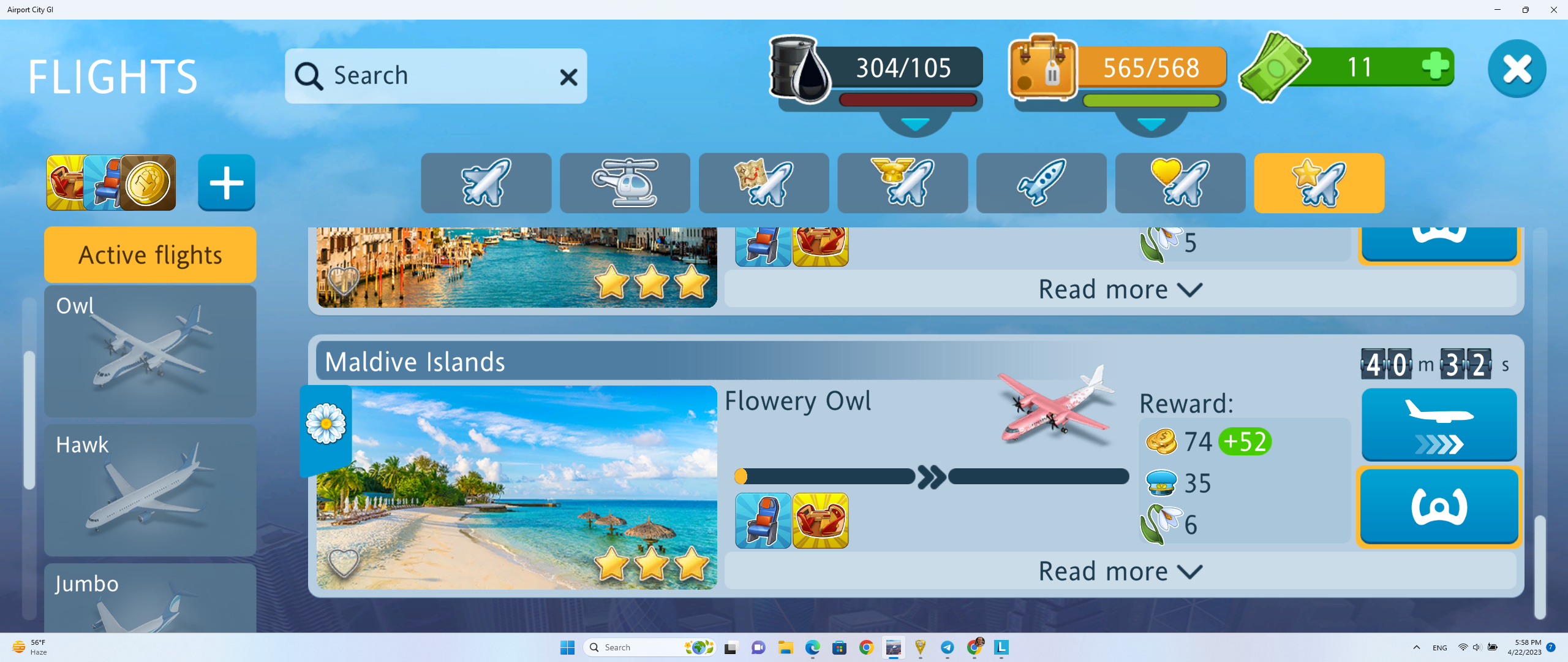
Bring the mouse over the Wheel (Yoke) and hold down during the entire mini game and make small movement inside the circle to steer. When you get comfortable, you can speed up or down. But, I find it simpler to just focus on steering using mouse inside the circle. Just keep holding down the mouse button the move the yoke within the circle.

Click The Wheel (Yoke) icon to start the game
Bring the mouse over the Wheel (Yoke) and hold down during the entire mini game and make small movement inside the circle to steer. When you get comfortable, you can speed up or down. But, I find it simpler to just focus on steering using mouse inside the circle. Just keep holding down the mouse button the move the yoke within the circle.
- Thread starter
- #3
And for I phone but when does it count as stearing by hand cause You have to do it 3 or z9 timesFor PC,
Click The Wheel (Yoke) icon to start the game
View attachment 69958
Bring the mouse over the Wheel (Yoke) and hold down during the entire mini game and make small movement inside the circle to steer. When you get comfortable, you can speed up or down. But, I find it simpler to just focus on steering using mouse inside the circle. Just keep holding down the mouse button the move the yoke within the circle.
View attachment 69959
On iPad and iPhone is similar. Put your finger on the yoke and gently change pressure on the tip of your finger onto the direction you want to go. You have almost no need to move your finger. I don’t know how old are you, but there used to be some laptops with a little soft button instead of a pad to move the mouse pointer, the idea is the same
Here is a guide to the mini game!

 www.airportcitygame.com
www.airportcitygame.com

New mini game
Keep watch your radar it will keep flashing. You will see steering wheel click on it Now the mini game will start After you finish you will see that the steering wheel is look like this you have to wait for the next round
 www.airportcitygame.com
www.airportcitygame.com
MAYDAY MAYDAY MAYDAY
What just happened 🤷🏽♂️

What just happened 🤷🏽♂️
 Maverick68
Maverick68
900+ Star Club
Have experienced it too, required a restart.MAYDAY MAYDAY MAYDAY
What just happened 🤷🏽♂️























































































































































































